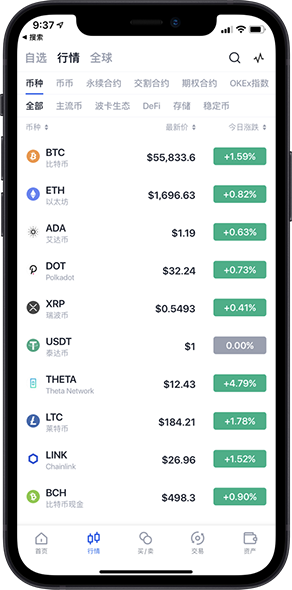Just a moment...
a moment...Enable JavaScript and cookies to continueMaven – Welcome to Apache Maven
Maven – Welcome to Apache Maven
Apache/
Maven/
Welcome to Apache Maven
| Last Published: 2024-03-12
|
Get Sources
Download
Welcome
License
About Maven
What is Maven?
Features
Download
Use
Release Notes
Documentation
Maven Plugins
Maven Extensions
Index (category)
User Centre
Plugin Developer Centre
Maven Repository Centre
Maven Developer Centre
Books and Resources
Security
Community
Community Overview
Project Roles
How to Contribute
Getting Help
Issue Management
Getting Maven Source
The Maven Team
Project Documentation
Project Information
Maven Projects
Maven
Archetypes
Extensions
Parent POMs
Plugins
Skins
Archetype
Artifact Resolver
Doxia
Indexer
JXR
Plugin Testing
Plugin Tools
Resource Bundles
SCM
Shared Components
Surefire
Wagon
ASF
How Apache Works
Foundation
Data Privacy
Sponsoring Apache
Thanks
Welcome to Apache Maven
Apache Maven is a software project management and comprehension tool. Based on the concept of a project object model
(POM), Maven can manage a project's build, reporting and documentation from a central piece of information.
If you think that Maven could help your project, you can find out more information in the "About Maven"
section of the navigation. This includes an in-depth description of what Maven is and
a list of some of its main features.
This site is separated into the following sections, depending on how you'd like to use Maven:
Use
Download, Install, Configure, Run Maven
Maven Plugins and Maven Extensions
Information for those needing to build a project that uses Maven
Lists of plugins and extensions to help with your builds.
Extend
Write Maven Plugins
Improve the Maven Central Repository
Information for developers writing Maven plugins.
Information for those who may or may not use Maven, but are interested in getting project metadata into the
central repository.
Contribute
Help Maven
Develop Maven
Information if you'd like to get involved. Maven is an open source community and welcomes contributions.
Information for those who are currently Maven developers, or who are interested
in contributing to the Maven project itself.
Each guide is divided into a number of trails to get you started on a particular topic, and includes a
reference area and a "cookbook" of common examples.
You can access the guides at any time from the left navigation.
If you are looking for a quick reference, you can use the documentation index.
How to Get Support
Support for Maven is available in a variety of different forms.
To get started, search the documentation,
issue management system, the wiki
or the mailing list archives to
see if the problem has been solved or reported before.
If the problem has not been reported before, the recommended way to get help is to
subscribe to the Maven Users Mailing list. Many other users and Maven developers
will answer your questions there, and the answer will be archived for others in the future.
You can also reach the Maven developers on Slack.
Apache Software Foundation
Maven is a part of the Apache Software Foundation. We'd like to thank
the sponsors that provide financial assistance to the foundation. For more information on how you can support the
foundation, see the sponsorship page.
You can also attend Apache Events. Don't hesitate to ask on the Maven User mailing list
if Maven team members will be there. It can be a great opportunity to meet them.
© 2002–2024
The Apache Software Foundation
Maven 中文网
Maven 中文网
apache/
maven/
欢迎使用 Apache Maven
| 最后发表: 2022-03-19
|
获取资源
下载
欢迎
执照
关于 Maven
什么是maven?
特征
下载
采用
发行说明
文档
Maven 插件
Maven 扩展
索引(类别)
用户中心
插件开发者中心
Maven 中央存储库
Maven 开发者中心
书籍和资源
安全
社区
社区概览
项目角色
如何贡献
获得帮助
问题管理
获取 Maven 源
专家团队
项目文档
项目信息
Maven 项目
原型
神器解析器
多霞
扩展
JXR
maven
父 POM
插件
插件测试
插件工具
资源包
单片机
共享组件
皮肤
万无一失
车皮
ASF
apache的工作原理
基础
赞助apache
谢谢
关注 ASFMavenProject
欢迎使用 Apache Maven
Apache Maven 是一个软件项目管理和理解工具。基于项目对象模型 (POM) 的概念,Maven 可以从一条中心信息管理项目的构建、报告和文档。
如果您认为 Maven 可以帮助您的项目,您可以在导航的“关于 Maven”部分中找到更多信息。这包括对什么是 Maven的深入描述以及它的一些主要特性的列表。
该站点分为以下几个部分,具体取决于您希望如何使用 Maven:
采用
下载、安装、配置、运行Maven
Maven 插件和Maven 扩展
需要构建使用 Maven 的项目的信息
帮助您构建的插件和扩展列表。
延长
编写 Maven 插件
改进 Maven 中央存储库
为编写 Maven 插件的开发人员提供的信息。
为可能使用或不使用 Maven,但对将项目元数据导入
中央存储库感兴趣的人提供的信息。
贡献
帮助 Maven
开发 Maven
如果您想参与,请提供信息。Maven 是一个开源社区,欢迎贡献。
当前是 Maven 开发人员或有兴趣为 Maven 项目本身做出贡献的人的信息。
每个指南都分为多个路径,以帮助您开始了解特定主题,并包括参考区域和常见示例的“食谱”。
您可以随时从左侧导航访问指南。如果您正在寻找快速参考,您可以使用文档索引。
如何获得支持
对 Maven 的支持有多种不同的形式。
要开始,请搜索文档、
问题管理系统、wiki
或邮件列表档案,看看问题是否已经解决或报告过。
如果问题之前没有报告过,获得帮助的推荐方式是订阅Maven 用户邮件列表。许多其他用户和 Maven 开发人员将在那里回答您的问题,并且将来会为其他人存档答案。
您还可以在Slack上联系 Maven 开发人员。
apache软件基金会
Maven 是 Apache 软件基金会的一部分。我们要感谢为基金会提供财政援助的赞助商。有关如何支持基金会的更多信息,请参阅赞助页面。
您还可以参加Apache 活动。不要犹豫,在Maven 用户邮件列表上
询问 Maven 团队成员是否会在那里。这可能是与他们见面的好机会。
© 2002–2022
Apache 软件基金会
Just a moment...
a moment...Enable JavaScript and cookies to continueMaven – Download Apache Maven
Maven – Download Apache Maven
Apache/
Maven/
Download Apache Maven
| Last Published: 2024-03-12
|
Get Sources
Download
Welcome
License
About Maven
What is Maven?
Features
Download
Use
Release Notes
Documentation
Maven Plugins
Maven Extensions
Index (category)
User Centre
Plugin Developer Centre
Maven Repository Centre
Maven Developer Centre
Books and Resources
Security
Community
Community Overview
Project Roles
How to Contribute
Getting Help
Issue Management
Getting Maven Source
The Maven Team
Project Documentation
Project Information
Maven Projects
Maven
Archetypes
Extensions
Parent POMs
Plugins
Skins
Archetype
Artifact Resolver
Doxia
Indexer
JXR
Plugin Testing
Plugin Tools
Resource Bundles
SCM
Shared Components
Surefire
Wagon
ASF
How Apache Works
Foundation
Data Privacy
Sponsoring Apache
Thanks
Downloading Apache Maven 3.9.6
Apache Maven 3.9.6 is the latest release: it is the recommended version for all users.
System Requirements
Java Development Kit (JDK)
Maven 3.9+ requires JDK 8 or above to execute. It still allows you to build against 1.3 and other JDK versions
by using toolchains.
Memory
No minimum requirement
Disk
Approximately 10MB is required for the Maven installation itself. In addition to that, disk space will
be used for your local Maven repository. The size of your local repository will vary depending on usage but expect at
least 500MB.
Operating System
No minimum requirement. Start up scripts are included as shell scripts (tested on many Unix flavors) and Windows batch files.
Files
Maven is distributed in several formats for your convenience. Simply pick a
ready-made binary distribution archive and follow the
installation instructions.
Use a source archive if you intend to build Maven yourself.
In order to guard against corrupted downloads/installations, it is highly recommended to
verify the signature
of the release bundles against the public KEYS used by the Apache Maven
developers.
Link
Checksums
Signature
Binary tar.gz archive
apache-maven-3.9.6-bin.tar.gz
apache-maven-3.9.6-bin.tar.gz.sha512
apache-maven-3.9.6-bin.tar.gz.asc
Binary zip archive
apache-maven-3.9.6-bin.zip
apache-maven-3.9.6-bin.zip.sha512
apache-maven-3.9.6-bin.zip.asc
Source tar.gz archive
apache-maven-3.9.6-src.tar.gz
apache-maven-3.9.6-src.tar.gz.sha512
apache-maven-3.9.6-src.tar.gz.asc
Source zip archive
apache-maven-3.9.6-src.zip
apache-maven-3.9.6-src.zip.sha512
apache-maven-3.9.6-src.zip.asc
3.9.6 Release Notes and
Release Reference Documentation
latest source code from source repository
Distributed under the Apache License, version 2.0
other:
Apache Maven Website As Documentation Archive
All current release sources (plugins, shared libraries,...) available at https://downloads.apache.org/maven/
Other Releases
It is strongly recommended to use the latest release version of Apache Maven to take advantage of newest features and bug fixes.
If you still want to use an old version, you can find more information in the
Maven Releases History and can download files from
the Maven 3 archives for versions 3.0.4+
and legacy archives for earlier releases.
Previous Stable 3.8.x Release
Apache Maven 3.8.8 is the previous stable minor release for all users.
Java Development Kit (JDK)
Maven 3.8+ requires JDK 1.7 or above to execute. It still allows you to build against 1.3 and other JDK versions
by using toolchains.
Maven is distributed in several formats for your convenience. Simply pick a
ready-made binary distribution archive and follow the
installation instructions.
Use a source archive if you intend to build Maven yourself.
In order to guard against corrupted downloads/installations, it is highly recommended to
verify the signature
of the release bundles against the public KEYS used by the Apache Maven
developers.
Format
Binary (Checksum, Signature)
Source (Checksum, Signature)
tar.gz archives
Binary apache-maven-3.8.8-bin.tar.gz
(sha512,
asc)
Source apache-maven-3.8.8-src.tar.gz
(sha512,
asc)
zip archives
Binary apache-maven-3.8.8-bin.zip
(sha512,
asc)
Source apache-maven-3.8.8-src.zip
(sha512,
asc)
3.8.8 Release Notes and
Release Reference Documentation
Distributed under the Apache License, version 2.0
Alpha 4.x Release
Maven 4.x is currently under development, so while we are encouraging users to try it and report any issue, it is NOT safe for production use.
Java Development Kit (JDK)
Maven 4.0+ requires JDK 1.8 or above to execute. It still allows you to build against 1.3 and other JDK versions
by using toolchains.
Maven is distributed in several formats for your convenience. Simply pick a
ready-made binary distribution archive and follow the
installation instructions.
Use a source archive if you intend to build Maven yourself.
In order to guard against corrupted downloads/installations, it is highly recommended to
verify the signature
of the release bundles against the public KEYS used by the Apache Maven
developers.
Format
Binary (Checksum, Signature)
Source (Checksum, Signature)
tar.gz archives
Binary apache-maven-4.0.0-alpha-13-bin.tar.gz
(sha512,
asc)
Source apache-maven-4.0.0-alpha-13-src.tar.gz
(sha512,
asc)
zip archives
Binary apache-maven-4.0.0-alpha-13-bin.zip
(sha512,
asc)
Source apache-maven-4.0.0-alpha-13-src.zip
(sha512,
asc)
4.0.0-alpha-13 Release Notes and
Release Reference Documentation
Distributed under the Apache License, version 2.0
Maven 4 archives for older 4.x releases.
© 2002–2024
The Apache Software Foundation
Maven – 下载 Apache Maven
Maven – 下载 Apache Maven
apache/
maven/
下载 Apache Maven
| 最后发表: 2022-03-19
|
获取资源
下载
欢迎
执照
关于 Maven
什么是maven?
特征
下载
采用
发行说明
文档
Maven 插件
Maven 扩展
索引(类别)
用户中心
插件开发者中心
Maven 中央存储库
Maven 开发者中心
书籍和资源
安全
社区
社区概览
项目角色
如何贡献
获得帮助
问题管理
获取 Maven 源
专家团队
项目文档
项目信息
Maven 项目
原型
神器解析器
多霞
扩展
JXR
maven
父 POM
插件
插件测试
插件工具
资源包
单片机
共享组件
皮肤
万无一失
车皮
ASF
apache的工作原理
基础
赞助apache
谢谢
关注 ASFMavenProject
下载 Apache Maven 3.8.5
Apache Maven 3.8.5 是所有用户的最新版本和推荐版本。
当前选择的下载镜像是
https://dlcdn.apache.org/。如果您在使用此镜像时遇到问题,请选择另一个镜像。如果所有镜像都失败,则
应该有可用的备份镜像(位于镜像列表的末尾)。您也可以查阅
完整的镜像列表。
其他镜子:
https://dlcdn.apache.org/
https://downloads.apache.org/(备份)
系统要求
Java 开发工具包 (JDK)
Maven 3.3+ 需要 JDK 1.7 或更高版本才能执行 - 它们仍然允许您使用工具链针对 1.3 和其他 JDK 版本进行构建
记忆
无最低要求
磁盘
Maven 安装本身需要大约 10MB。除此之外,额外的磁盘空间将用于您的本地 Maven 存储库。您的本地存储库的大小将根据使用情况而有所不同,但预计至少为 500MB。
操作系统
没有最低要求。启动脚本包含在 shell 脚本和 Windows 批处理文件中。
文件
为方便起见,Maven 以多种格式分发。只需选择一个现成的二进制分发存档并按照
安装说明进行操作。
如果您打算自己构建 Maven,请使用源存档。
为了防止损坏的下载/安装,强烈建议
根据 Apache Maven 开发人员使用
的公共KEYS验证发布包的签名。
关联
校验和
签名
二进制 tar.gz 存档
apache-maven-3.8.5-bin.tar.gz
apache-maven-3.8.5-bin.tar.gz.sha512
apache-maven-3.8.5-bin.tar.gz.asc
二进制压缩包
apache-maven-3.8.5-bin.zip
apache-maven-3.8.5-bin.zip.sha512
apache-maven-3.8.5-bin.zip.asc
源 tar.gz 存档
apache-maven-3.8.5-src.tar.gz
apache-maven-3.8.5-src.tar.gz.sha512
apache-maven-3.8.5-src.tar.gz.asc
源 zip 存档
apache-maven-3.8.5-src.zip
apache-maven-3.8.5-src.zip.sha512
apache-maven-3.8.5-src.zip.asc
发行说明
参考文档
Apache Maven 网站作为文档存档
在 https://downloads.apache.org/maven/ 上提供所有当前发布源(插件、共享库...)
来自源存储库的最新源代码
根据Apache 许可证分发,版本 2.0
以前的版本
强烈建议使用最新版本的 Apache Maven 以利用最新功能和错误修复。
如果您仍想使用旧版本,您可以在
Maven 发布历史中找到更多信息,并且可以从3.0.4+ 版本的存档和早期版本的旧存档下载文件 。
© 2002–2022
Apache 软件基金会
Maven Central Repository Search
Maven Central Repository Search
Sorry, your browser does not support JavaScript!
Maven – Maven Central Repository
Maven – Maven Central Repository
Apache/
Maven/
Maven Central Repository
| Last Published: 2024-03-12
|
Get Sources
Download
Welcome
License
About Maven
What is Maven?
Features
Download
Use
Release Notes
Documentation
Maven Plugins
Maven Extensions
Index (category)
User Centre
Plugin Developer Centre
Maven Repository Centre
Maven Central Repository
Maintaining your Metadata
Guide to Uploading Artifacts
Fixing Metadata
Central Index
Repository Layout
Maven Artifacts
Maven Metadata
Maven Layout
Maven Local Repository
Maven Remote Repositories
Maven Developer Centre
Books and Resources
Security
Community
Community Overview
Project Roles
How to Contribute
Getting Help
Issue Management
Getting Maven Source
The Maven Team
Project Documentation
Project Information
Maven Projects
Maven
Archetypes
Extensions
Parent POMs
Plugins
Skins
Archetype
Artifact Resolver
Doxia
Indexer
JXR
Plugin Testing
Plugin Tools
Resource Bundles
SCM
Shared Components
Surefire
Wagon
ASF
How Apache Works
Foundation
Data Privacy
Sponsoring Apache
Thanks
Maven Central Repository
This documentation is for those that need to use or contribute to the Maven central repository. This includes those
that need dependencies for their own build or projects that wish to have
their releases added to the Maven central repository, even if they don't use Maven as their build tool.
Discontinuing support for TLSv1.1 and below as of June 15th 2018
and Discontinuing support for HTTP as of January 15th 2020
Maintaining your Metadata - Information for third-party projects
Guide to uploading artifacts - How to
get things uploaded to the central repository
Fixing Central Metadata - How to fix issues in content already uploaded
© 2002–2024
The Apache Software Foundation
Maven 仓库 | 菜鸟教程
Maven 仓库 | 菜鸟教程
菜鸟教程 -- 学的不仅是技术,更是梦想!
首页
HTML
CSS
JavaScript
Vue
Bootstrap
NodeJS
Python3
Python2
Java
C
C++
C#
Go
SQL
Linux
jQuery
本地书签
首页
HTML
CSS
JS
本地书签
Search
Python3 教程
Python2 教程
Vue3 教程
vue2 教程
Bootstrap3 教程
Bootstrap4 教程
Bootstrap5 教程
Bootstrap2 教程
Maven 教程
Maven 教程
Maven 环境配置
Maven POM
Maven 构建生命周期
Maven 构建配置文件
Maven 仓库
Maven 插件
Maven 构建 Java 项目
Maven 构建 & 项目测试
Maven 引入外部依赖
Maven 项目模板
Maven 项目文档
Maven 快照(SNAPSHOT)
Maven 自动化构建
Maven 依赖管理
Maven 自动化部署
Maven Web 应用
Maven Eclipse
Maven NetBeans
Maven IntelliJ
Maven 构建配置文件
Maven 插件
Maven 仓库
在 Maven 的术语中,仓库是一个位置(place)。
Maven 仓库是项目中依赖的第三方库,这个库所在的位置叫做仓库。
在 Maven 中,任何一个依赖、插件或者项目构建的输出,都可以称之为构件。
Maven 仓库能帮助我们管理构件(主要是JAR),它就是放置所有JAR文件(WAR,ZIP,POM等等)的地方。
Maven 仓库有三种类型:
本地(local)
中央(central)
远程(remote)
本地仓库
Maven 的本地仓库,在安装 Maven 后并不会创建,它是在第一次执行 maven 命令的时候才被创建。
运行 Maven 的时候,Maven 所需要的任何构件都是直接从本地仓库获取的。如果本地仓库没有,它会首先尝试从远程仓库下载构件至本地仓库,然后再使用本地仓库的构件。
默认情况下,不管Linux还是 Windows,每个用户在自己的用户目录下都有一个路径名为 .m2/repository/ 的仓库目录。
Maven 本地仓库默认被创建在 %USER_HOME% 目录下。要修改默认位置,在 %M2_HOME%\conf 目录中的 Maven 的 settings.xml 文件中定义另一个路径。
xmlns:xsi="http://www.w3.org/2001/XMLSchema-instance" xsi:schemaLocation="http://maven.apache.org/SETTINGS/1.0.0 http://maven.apache.org/xsd/settings-1.0.0.xsd">
当你运行 Maven 命令,Maven 将下载依赖的文件到你指定的路径中。
中央仓库
Maven 中央仓库是由 Maven 社区提供的仓库,其中包含了大量常用的库。
中央仓库包含了绝大多数流行的开源Java构件,以及源码、作者信息、SCM、信息、许可证信息等。一般来说,简单的Java项目依赖的构件都可以在这里下载到。
中央仓库的关键概念:
这个仓库由 Maven 社区管理。
不需要配置。
需要通过网络才能访问。
要浏览中央仓库的内容,maven 社区提供了一个 URL:http://search.maven.org/#browse。使用这个仓库,开发人员可以搜索所有可以获取的代码库。
远程仓库
如果 Maven 在中央仓库中也找不到依赖的文件,它会停止构建过程并输出错误信息到控制台。为避免这种情况,Maven 提供了远程仓库的概念,它是开发人员自己定制仓库,包含了所需要的代码库或者其他工程中用到的 jar 文件。
举例说明,使用下面的 pom.xml,Maven 将从远程仓库中下载该 pom.xml 中声明的所依赖的(在中央仓库中获取不到的)文件。
xmlns:xsi="http://www.w3.org/2001/XMLSchema-instance" xsi:schemaLocation="http://maven.apache.org/POM/4.0.0 http://maven.apache.org/xsd/maven-4.0.0.xsd">
Maven 依赖搜索顺序
当我们执行 Maven 构建命令时,Maven 开始按照以下顺序查找依赖的库:
步骤 1 - 在本地仓库中搜索,如果找不到,执行步骤 2,如果找到了则执行其他操作。
步骤 2 - 在中央仓库中搜索,如果找不到,并且有一个或多个远程仓库已经设置,则执行步骤 4,如果找到了则下载到本地仓库中以备将来引用。
步骤 3 - 如果远程仓库没有被设置,Maven 将简单的停滞处理并抛出错误(无法找到依赖的文件)。
步骤 4 - 在一个或多个远程仓库中搜索依赖的文件,如果找到则下载到本地仓库以备将来引用,否则 Maven 将停止处理并抛出错误(无法找到依赖的文件)。
Maven 阿里云(Aliyun)仓库
Maven 仓库默认在国外, 国内使用难免很慢,我们可以更换为阿里云的仓库。
修改 maven 根目录下的 conf 文件夹中的 settings.xml 文件,在 mirrors 节点上,添加内容如下:
如果想使用其它代理仓库,可在
在你的 pom.xml 文件
执行拉取命令:
mvn install
gradle 配置指南
在 build.gradle 文件中加入以下代码:
allprojects {
repositories {
maven {
url 'https://maven.aliyun.com/repository/public/'
}
mavenLocal()
mavenCentral()
}
}
如果想使用其它代理仓,以使用spring仓为例,代码如下:
allProjects {
repositories {
maven {
url 'https://maven.aliyun.com/repository/public/'
}
maven {
url 'https://maven.aliyun.com/repository/spring/'
}
mavenLocal()
mavenCentral()
}
}
加入你要引用的文件信息:
dependencies {
compile '[GROUP_ID]:[ARTIFACT_ID]:[VERSION]'
}
执行以下命令安装依赖:
gradle dependencies
或
./gradlew dependencies
Maven 构建配置文件
Maven 插件
点我分享笔记
取消
分享笔记
昵称昵称 (必填)
邮箱邮箱 (必填)
引用地址引用地址
分类导航
HTML / CSSHTML 教程HTML5 教程CSS 教程CSS3 教程Bootstrap3 教程Bootstrap4 教程Bootstrap5 教程Font Awesome 教程Foundation 教程 JavaScriptJavaScript 教程HTML DOM 教程jQuery 教程AngularJS 教程AngularJS2 教程Vue.js 教程Vue3 教程React 教程TypeScript 教程jQuery UI 教程jQuery EasyUI 教程Node.js 教程AJAX 教程JSON 教程Echarts 教程Chart.js 教程Highcharts 教程Google 地图 教程 服务端Python 教程Python2.x 教程Linux 教程Docker 教程Ruby 教程Java 教程C 教程C++ 教程Perl 教程Servlet 教程JSP 教程Lua 教程Rust 教程Scala 教程Go 教程PHP 教程数据结构与算法Django 教程FastAPI 教程Zookeeper 教程设计模式正则表达式Maven 教程Verilog 教程ASP 教程AppML 教程VBScript 教程 数据库SQL 教程MySQL 教程PostgreSQL 教程SQLite 教程MongoDB 教程Redis 教程Memcached 教程 数据分析Python 教程NumPy 教程Pandas 教程Matplotlib 教程Scipy 教程R 教程Julia 教程 移动端Android 教程Swift 教程jQuery Mobile 教程ionic 教程Kotlin 教程 XML 教程XML 教程DTD 教程XML DOM 教程XSLT 教程XPath 教程XQuery 教程XLink 教程XPointer 教程XML Schema 教程XSL-FO 教程SVG 教程 ASP.NETASP.NET 教程C# 教程Web Pages 教程Razor 教程MVC 教程Web Forms 教程 Web ServiceWeb Service 教程WSDL 教程SOAP 教程RSS 教程RDF 教程 开发工具Eclipse 教程Git 教程Svn 教程Markdown 教程 网站建设HTTP 教程网站建设指南浏览器信息网站主机教程TCP/IP 教程W3C 教程网站品质
Advertisement
反馈/建议
在线实例
·HTML 实例
·CSS 实例
·JavaScript 实例
·Ajax 实例
·jQuery 实例
·XML 实例
·Java 实例
字符集&工具
· HTML 字符集设置
· HTML ASCII 字符集
· JS 混淆/加密
· PNG/JPEG 图片压缩
· HTML 拾色器
· JSON 格式化工具
· 随机数生成器
最新更新
·
Rust 宏
·
Seaborn 教程
·
Pandas 相关性分析
·
31.2k star, 免...
·
Dev Home —...
·
免费开源的 AI ...
·
11.2k star, 免...
站点信息
·
意见反馈
·
免责声明
·
关于我们
·
文章归档
关注微信
Copyright © 2013-2024 菜鸟教程
runoob.com All Rights Reserved. 备案号:闽ICP备15012807号-1
微信关注