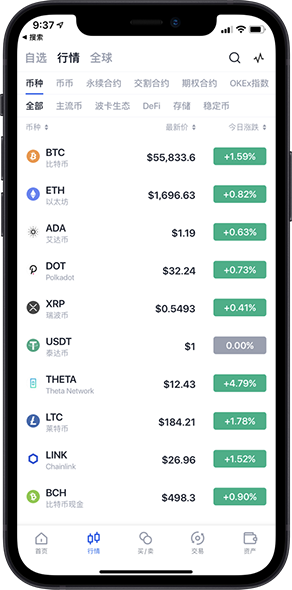快速开始 - GOST
始 - GOST Skip to content GOST v3尚未正式发布,文档正在完善中,敬请期待! GOST 快速开始 中文 English Initializing search go-gost/gost GOST go-gost/gost 主页 入门 入门 快速开始 快速开始 Table of contents 代理模式 开启一个HTTP代理服务 开启多个代理服务 使用转发 使用多级转发(转发链) 转发模式 TCP本地端口转发 UDP本地端口转发 TCP本地端口转发(转发链) TCP远程端口转发 UDP远程端口转发 配置概述 常见问题 概念 概念 概述 代理转发和通道 服务 转发链 跳跃点 选择器 认证 分流 负载均衡 限速限流 准入控制 域名解析 主机IP映射 Ingress 路由器 服务发现 数据记录 服务观测 插件系统 教程 教程 协议 协议 概述 HTTP HTTP2 HTTP3 SOCKSv4/v5 Shadowsocks SNI Relay TLS DTLS Websocket gRPC QUIC PHT KCP SSH MTCP TLS设置 HTTP通道 端口转发 反向代理 反向代理隧道 反向代理隧道-高可用 HTTP文件服务 探测防御 PROXY Protocol DNS代理 透明代理 多网络接口 TUN/TAP设备 ICMP通道 Unix域套接字重定向 串口重定向 监控指标 日志 WebAPI WebAPI 概述 动态配置 参考 参考 配置 配置 命令行 配置文件 监听器(Listeners) 监听器(Listeners) TCP UDP TLS MTLS WS MWS HTTP2 H2(C) gRPC QUIC PHT HTTP3 KCP SSH SSHD RED REDU RTCP RUDP DNS TUN TAP ICMP OHTTP OTLS FTCP 处理器(Handlers) 处理器(Handlers) HTTP HTTP2 SOCKS4 SOCKS5 Auto Relay TCP UDP RTCP RUDP SS SSU SNI SSHD DNS RED REDU TUN TAP 拨号器(Dialers) 拨号器(Dialers) TCP UDP TLS MTLS WS MWS HTTP2 H2(C) gRPC QUIC PHT HTTP3 KCP SSH SSHD ICMP OHTTP OTLS FTCP 连接器(Connectors) 连接器(Connectors) HTTP HTTP2 SOCKS4 SOCKS5 Forward Relay SS SSU SNI SSHD 博客 博客 Archive Archive 2024 2023 2022 2017 2016 2015 Categories Categories Bypass Deploy Docker General K8S Port Forwarding Reverse Proxy Serial TUN VPN 捐助 Table of contents 代理模式 开启一个HTTP代理服务 开启多个代理服务 使用转发 使用多级转发(转发链) 转发模式 TCP本地端口转发 UDP本地端口转发 TCP本地端口转发(转发链) TCP远程端口转发 UDP远程端口转发 快速开始¶ 零配置 GOST可以通过命令行参数直接开启一个或多个服务,无需额外的配置文件。 代理模式¶ 开启一个或多个代理服务,并可以设置转发链进行转发。 开启一个HTTP代理服务¶ 命令行配置文件 gost -L http://:8080services:
- name: service-0
addr: ":8080"
handler:
type: http
listener:
type: tcp
启动一个监听在8080端口的HTTP代理服务。 开启多个代理服务¶ 命令行配置文件 gost -L http://:8080 -L socks5://:1080
services:
- name: service-0
addr: ":8080"
handler:
type: http
listener:
type: tcp
- name: service-1
addr: ":1080"
handler:
type: socks5
listener:
type: tcp
启动两个服务,一个监听在8080端口的HTTP代理服务,和一个监听在1080端口的SOCKS5代理服务。 使用转发¶ 命令行配置文件 gost -L http://:8080 -F http://192.168.1.1:8080
services:
- name: service-0
addr: ":8080"
handler:
type: http
chain: chain-0
listener:
type: tcp
chains:
- name: chain-0
hops:
- name: hop-0
nodes:
- name: node-0
addr: 192.168.1.1:8080
connector:
type: http
dialer:
type: tcp
监听在8080端口的HTTP代理服务,使用192.168.1.1:8080做为上级代理进行转发。 使用多级转发(转发链)¶ 命令行配置文件 gost -L :8080 -F http://192.168.1.1:8080 -F socks5://192.168.1.2:1080
services:
- name: service-0
addr: ":8080"
handler:
type: auto
chain: chain-0
listener:
type: tcp
chains:
- name: chain-0
hops:
- name: hop-0
nodes:
- name: node-0
addr: 192.168.1.1:8080
connector:
type: http
dialer:
type: tcp
- name: hop-1
nodes:
- name: node-0
addr: 192.168.1.2:1080
connector:
type: socks5
dialer:
type: tcp
GOST按照-F设置的顺序将请求最终转发给192.168.1.2:1080处理。 转发模式¶ 更详细的使用说明请参考端口转发。 TCP本地端口转发¶ 命令行配置文件 gost -L tcp://:8080/192.168.1.1:80
services:
- name: service-0
addr: :8080
handler:
type: tcp
listener:
type: tcp
forwarder:
nodes:
- name: target-0
addr: 192.168.1.1:80
将本地的TCP端口8080映射到192.168.1.1的80端口,所有到本地8080端口的数据会被转发到192.168.1.1:80。 UDP本地端口转发¶ 命令行配置文件 gost -L udp://:10053/192.168.1.1:53
services:
- name: service-0
addr: :10053
handler:
type: udp
listener:
type: udp
forwarder:
nodes:
- name: target-0
addr: 192.168.1.1:53
将本地的UDP端口10053映射到192.168.1.1的53端口,所有到本地10053端口的数据会被转发到192.168.1.1:53。 TCP本地端口转发(转发链)¶ 命令行配置文件 gost -L=tcp://:8080/192.168.1.1:80 -F socks5://192.168.1.2:1080
services:
- name: service-0
addr: :8080
handler:
type: tcp
chain: chain-0
listener:
type: tcp
forwarder:
nodes:
- name: target-0
addr: 192.168.1.1:80
chains:
- name: chain-0
hops:
- name: hop-0
nodes:
- name: node-0
addr: 192.168.1.2:1080
connector:
type: socks5
dialer:
type: tcp
将本地的TCP端口8080通过转发链映射到192.168.1.1的80端口。 TCP远程端口转发¶ 命令行配置文件 gost -L=rtcp://:2222/:22 -F socks5://192.168.1.2:1080
services:
- name: service-0
addr: :2222
handler:
type: rtcp
listener:
type: rtcp
chain: chain-0
forwarder:
nodes:
- name: target-0
addr: :22
chains:
- name: chain-0
hops:
- name: hop-0
nodes:
- name: node-0
addr: 192.168.1.2:1080
connector:
type: socks5
dialer:
type: tcp
在192.168.1.2上开启并监听TCP端口2222,并将192.168.1.2上的2222端口映射到本地TCP端口22,所有到192.168.1.2:2222的数据会被转发到本地端口22。 UDP远程端口转发¶ 命令行配置文件 gost -L=rudp://:10053/:53 -F socks5://192.168.1.2:1080
services:
- name: service-0
addr: :10053
handler:
type: rudp
listener:
type: rudp
chain: chain-0
forwarder:
nodes:
- name: target-0
addr: :53
chains:
- name: chain-0
hops:
- name: hop-0
nodes:
- name: node-0
addr: 192.168.1.2:1080
connector:
type: socks5
dialer:
type: tcp
在192.168.1.2上开启并监听UDP端口10053,并将192.168.1.2上的10053端口映射到本地UDP端口53,所有到192.168.1.2:10053的数据会被转发到本地端口53。 Comments Back to top Previous 主页 Next 配置概述 Copyright © 2015 - 2024 GOST Made with Material for MkDocs
[一键GOST隧道搭建教程]利用GOST自建安全隧道中转加密流量实现科学上网 - 一灯不是和尚
[一键GOST隧道搭建教程]利用GOST自建安全隧道中转加密流量实现科学上网 - 一灯不是和尚
跳到内容
一灯不是和尚
专注于黑科技和跨境周边
首页
笔记
科普
发福利
专题
跨境电商
VPS推荐
机场推荐
黑科技
数字金融
隐私安全
科学上网
网络加速
VIP解析
利器
关于
站长档案
隐私政策
留言板
友榜
搜索:
关闭搜索
关闭菜单
[一键GOST隧道搭建教程]利用GOST自建安全隧道中转加密流量实现科学上网
喜欢折腾机场的小伙伴一定听说过BGP隧道中转线路,而且还被介绍的很神秘,其实呢?的确有点神秘,但是没有机场主夸得那么神乎其神。今天,一灯不是和尚就带大家解密隧道中转技术的神秘面纱,并使用一键脚本自建GOST隧道转发流量。
本文目录
Toggle1、隧道中转机场的诞生2、什么是隧道中转?3、自建隧道转发的原理和类型4、一键搭建GOST隧道教程(1)搭建GOST隧道准备工作(2)手动搭建GOST隧道教程(3)GOST隧道一键搭建教程5、GOST客户端使用教程【GOST相关知识科普】
1、隧道中转机场的诞生
众所周知,GFW对SS/SSR流量的识别已经越来越精准,几乎是想封就封,且V2Ray也逐渐被针对,受到GFW的严重干扰,而使用IPLC/IEPL内网专线的成本太高,于是就出现了使用虚拟专线替代物理的IPLC/IEPL内网专线,通过高强度的加密和混淆,以绕过GFW的检测封锁。与此同时,常规的科学上网代理服务器与国内用户的连接速度受当地的网络环境影响比较大,速度极不稳定,而在国内入口使用BGP多线机房服务器就可以有效缓解这一难题,而且价格相较于物理专线便宜很多。其实,这种技术就类似于VPN,只不过VPN注重的是加密,而机场的隧道中转线路侧重于混淆。于是,机场的隧道中转线路就迅速走上了对抗GFW的舞台中央,而且变得越来越受欢迎。
2、什么是隧道中转?
隧道是把一种网络协议封装进另外一种网络协议进行传输的技术,而隧道中转是在用户端和终端之间建立的一种虚拟专用通道,把用户和服务器之间的通信数据通过隧道加密,以绕过GFW的检测。隧道中转技术可以使用各种安全的协议进行流量转发,如HTTP/HTTPS/HTTP2/SOCKS4(A)/SOCKS5等。隧道中转技术比普通的科学上网协议技术多了一次流量转发(增加了中转服务器,提高了成本),而且在此过程中可以对流量进行再次加密和混淆,有效缓解了GFW对SS/SSR/V2Ray代理流量的识别概率,提高了数据传输效率。
3、自建隧道转发的原理和类型
虽然隧道转发技术这么好,但是并不是每个小伙伴都会搭建,而且成本也比以前增加了不止一倍。机场所用的隧道中转线路结构原理为:用户 – [国内BGP多线服务器 – 非中国大陆地区的服务器] – 目标网站。其中,“[国内BGP多线服务器 – 非中国大陆地区的服务器]”之间的通信线路也就是我们今天所说的隧道,隧道中转比以往的科学上网代理服务增加了国内BGP多线服务器作为中转跳板,所以增加成本,但是速度和稳定性提升都很明显。
隧道中转 与 iptables 等流量转发的区别:一般情况下,我们所接触到的中转服务器大体是使用 iptables 或者 socat 等工具,直接转发数据包(流量)到落地服务器。 在这种转发方式中,中转服务器没有对数据包进行任何操作(如加密、混淆等),仅仅将数据包原封不动地转发到落地服务器。而隧道中转服务器会对数据包进行再次处理(如加密、混淆等)。如下图所示:
使用隧道转发流量和使用iptables转发流量,谁的效率更高?据有大佬说,隧道中转流量速度更快,但我没有做实际测试对比,另外,国内环境是不建议使用 UDP 协议传输的,同时隧道中转流量的安全性要高于iptables,毕竟至少多一层加密,但需要配合混淆骗过GFW,效果会更好。
目前,关于隧道转发的实现方式主要有以下两种:
(1)TLS 加密隧道,通过 TLS 或其他加密方式,将数据包加密传输,在落地节点上解密转发到最后的出口,如 Stunnel、GOST、Brook、Ehco 等。
(2)VPN组网形式,将异地的两台机器组成一个内网,然后在内网中直接进行数据转发,此时数据会由组网工具进行加密处理,如 Zerotier、WireGuard 等。
由于VPN是特定的加密协议,特征明显,且 WireGuard 基于 UDP 协议,而中国大陆的网络环境对 UDP 协议不友好,所以我们只有选择基于 TCP 协议的 TLS 加密隧道方案。
4、一键搭建GOST隧道教程
(1)搭建GOST隧道准备工作
1)购买2台VPS服务器
一般情况下,我们选择的两台VPS,其中一台与本地网络连通性良好,另外一台与目标服务器之间的网络通畅,然后两台VPS服务器之间的网络也要通畅。如果你是要搭建中转隧道实现科学上网的话,你必须保证一台VPS服务器是在非中国大陆地区,另外一台VPS服务器在国内(优先选择BGP多线机房,至少要保证与你本地网络连通性良好)。
国外VPS哪家好?一键搭建ShadowsocksR/SSR服务器推荐你使用 Vultr(推荐)、搬瓦工(BandwagonHOST) 或 Hostwinds 等大公司的VPS。其中,Vultr在全球拥有30个数据中心,虽然在不同国家和地区的机房数据中心对中国大陆不同地域网络的访问速度和延迟有些差别,但你只需要测试好最适合自己当地网络环境的机房位置即可,因为你可以方便且无限制地免费更换IP,直至找到最适合你的那个数据中心。毋庸置疑,在优质国外VPS服务商中,Vultr是性价比最高、最值得推荐的一家。另外,BandwagonHOST(搬瓦工)在中国大陆的知名度非常高,它的速度和稳定性都很不错,尤其是 CN2 GIA 线路的套餐,但价格非常贵,是同类产品中相对较贵的,性价比一般,而且现在换IP也非常贵。最后,鉴于Hostwinds在国外口碑非常好,服务器安全稳定,还支持免费更换IP,网站不仅支持中文操作界面,而且有中文客服实时在线,所以也是值得一试的。
如果你是老鸟的话,你应该懂得任何一家VPS都有值得推荐的优势。如果你追求速度和稳定性的话,我推荐您使用有中国电信 CN2 GIA、中国联通 CUVIP(AS9929) 或移动CMI,甚至日本软银等高端线路的VPS。其中,由于中国香港、中国台湾、日本和韩国的数据中心更靠近中国大陆,网络延迟相对更低,连接响应速度会更快,但峰值网络带宽并不一定高。虽然这些国家和地区的物理优势明显,但价格也是比较贵,尤其 CN2 GIA 和CU2(AS9929) 线路非常昂贵,不太适合普通用户,所以我们一般选择较多选择美国或欧洲机房的特殊优化或高端线路,性价比相对较高。如果你追求超高性价比的话,我相信Vultr肯定是你最好的选择。
关于 Vultr 的账户注册、套餐购买和VPS服务器系统安装与远程管理的详细使用教程,请参考 最新Vultr账户注册、VPS套餐购买与服务器系统安装以及SSH远程管理的详细图文教程,鉴于图文教程已经非常详尽,我这里就不再赘述,我后面的图文教程均以 Vultr VPS 为例进行演示。
2)选择搭建隧道中转的工具
搭建隧道最常用的工具有Ehco、Stunnel、GOST、Brook等,我们这里选用GOST,这个是目前机场使用最多的一款安全隧道工具。
GOST是一款使用GO语言实现的安全隧道转发工具,功能非常丰富,支持多端口监听、多级转发代理、支持TCP/UDP协议方式和多种传输协议。
GOST项目地址:https://github.com/ginuerzh/gost
(2)手动搭建GOST隧道教程
1)在中转服务器和落地服务器上均安装GOST并赋予权限,执行以下命令:
wget -N --no-check-certificate https://github.com/ginuerzh/gost/releases/download/v2.11.1/gost-linux-amd64-2.11.1.gz && gzip -d gost-linux-amd64-2.11.1.gz #此时你会得到一个gost-linux-amd64-2.11.1,将它命名为你喜欢的名字,比如gost
mv gost-linux-amd64-2.11.1 gost
chmod +x gost
由于国内服务器访问 github 的速度太慢,导致无法顺畅拉取 gost 的下载文件,所以我这里选择使用空白网络的网盘文件进行下载。执行以下命令:
wget -N --no-check-certificate https://pan.aihoom.com/Down/gost-linux-amd64-2.11.1.gz && gzip -d gost-linux-amd64-2.11.1.gz
mv gost-linux-amd64-2.11.1 gost
chmod +x gost
2)国内中转服务器设置:按提示把“括号和内容”改成相应的IP和端口,传输协议建议relay+tls 或者用 relay+mwss、游戏加速则socks5+tls,回车生效,服务器重启后失效(建议加入开机自启动配置);
nohup ./gost -L udp://:(本地监听公网端口) -L tcp://:(本地监听公网端口) -F relay+tls://(落地国外服务器IP):(落地gost监听端口) >> /dev/null 2>&1 &
3)国外落地服务器设置:把“括号和内容”改成相应的端口,上网工具端口为SSR/v2ray使用端口,回车生效,服务器重启后失效(建议加入开机自启动配置);
nohup ./gost -L relay+tls://:(落地gost监听端口)/127.0.0.1:(上网工具端口) >> /dev/null 2>&1 &
注意事项:如果是Gost普通端口转发,则无需在落地服务器安装GOST,只需要在中转鸡上安装GOST,执行下列命令,把“括号和内容”修改为相应的IP和端口,其余不变;
nohup ./gost -L=tcp://:(本地gost监听端口)/(落地服务器IP):(上网工具端口) -L=udp://:(本地gost监听端口)/(落地服务器IP):(上网工具端口) >> /dev/null 2>&1 &
结束或删除端口,利用Linux系统kill命令结束进程;
yum install lsof ##安装lsof命令
lsof -i:8090 ##利用lsof命令查看端口占用的进程号,此处的8090为端口号
kill -9 8888 ##此处的8888为进程PID号
由于GOST的运行机制问题,需要窗口化运行,如果我们关了SSH窗口,中转也会瞬间崩塌。我这里有以下2种方法解决这个问题(我在上述中转和落地服务器设置使用的方法2)。
1)方法一: 安装 screen 打开新窗口运行命令。直接执行 screen -S gost 命令,即可打开新窗口,然后在新窗口中执行中转服务器和落地服务器的命令。
apt install screen #Debian/Ubuntu系统
yum install screen #centos系统
screen -S gost #创建新窗口
./gost -L ws:/080 #测试服务器端运行
2)方法二:使用 nohup 命令,实现gost隧道监听。我在设置中转和落地服务器的时候已经使用了nohup命令,但重启后仍然会失效,需要再次开启。
(3)GOST隧道一键搭建教程
在GOST隧道教程演示过程中,我们假定中国大陆境内的中转服务器IP地址为 1.1.1.1 ,非中国大陆地区的落地服务器的IP地址为 2.2.2.2 ,请知悉!另外,在自建GOST隧道中转时,请您勿将所有数据直接照搬,应先理清隧道转发逻辑后再操作。
1)使用Xshell分别远程连接国内外的两台VPS,并执行GOST一键安装脚本,执行命令如下:
wget --no-check-certificate -O gost.sh https://raw.githubusercontent.com/BlueSkyXN/EasyGost/master/gost.sh && chmod +x gost.sh && ./gost.sh
执行“gost 一键安装配置脚本”命令备用地址(以上命令执行失败时使用):
wget --no-check-certificate -O gost.sh https://raw.githubusercontent.com/CloudSolo/EasyGost/master/gost.sh && chmod +x gost.sh && ./gost.sh
注意事项:不管是在中转服务器,还是落地服务器安装GOST,均使用这个“gost 一键安装配置脚本”。
2)我们输入数字“1”,选择“1. 安装 gost”,稍等片刻,看到“gost安装成功”的提示,即安装完成。然后,执行命令“./gost.sh”,即可再次打开“gost 一键安装配置脚本”的菜单界面,此时我们选择“7. 新增gost转发配置”,输入数字“7”,回车后进入选择转发协议界面。如下图所示:
如果你是在非中国大陆地区的中转服务器上增加GOST转发配置,请选择 “[1] tcp+udp流量转发, 不加密” 或 “[2] relay+tls加密流量转发” ,即“1”表示仅使用gost普通转发,“2”表示使用隧道加密;如果你是在非中国大陆地区的落地服务器上增加GOST转发配置,那么请选择 “[3] 解密由gost传输而来的流量并转发” 。
3)中转服务器GOST转发配置
我们选择“[2] relay+tls加密流量转发”,然后输入本地监听端口(如“6666”)、落地服务器的IP地址(如“2.2.2.2”)和监听端口(如“8888”)。如下图所示:
转发过程:使用GOST隧道的“relay+tls加密”方式进行流量转发,也就是将中转服务器(如IP地址为“1.1.1.1”)的“6666”端口接收的流量转发至落地服务器(如IP地址为“2.2.2.2”)的“8888”端口。
4)落地服务器GOST转发配置
在落地服务器上执行“gost 一键安装配置脚本”,依次选择“1. 安装 gost”-“7. 新增gost转发配置”,然后输入本地监听端口(如“8888”)、转发至本地IP地址(一般输入“127.0.0.1”,本地端口转发流量)和监听端口(如“1688”,即科学上网代理服务器的本地上网端口,也就是SS/SSR/V2Ray端口),确认无误后回车。最终完成落地服务器配置,如下图所示:
转发过程:由落地服务器(如IP地址为“2.2.2.2”)的“8888”端口监听从中转服务器(如IP地址为“1.1.1.1”)的“6666”端口转发过来的流量并解密,然后将解密后的流量转发至本地服务器(即落地服务器,本地IP地址为“127.0.0.1”)的“1688”端口(即 SS/SSR/V2Ray等科学上网代理的监听端口)。
5、GOST客户端使用教程
(1)普通配置
gost -L relay+tls://username:password@:443 #加用户认证
gost -L relay+tls://:443 #不加用户认证
客户端配置:gost -L :1080 -F relay+tls:/rver_ip:443
(2)游戏配置
服务端:gost -L socks5+tls://:443
客户端配置: gost -L :1080 -F socks5+tls://server_ip:443
(3)拯救被墙 IP 配置
服务端配置 : gost -L mws:/0
客户端配置 : gost -L :1080 -F mwss:/rver_name://443
需要注意的是:你需要去 cloudflare 绑定好被墙 IP 的域名,然后客户端连接的时候 server_name 替换成域名。
(3)Shadowrocket小火箭
1)socks5 服务端配置
gost -L mws://:443
gost -L mwss://:443
gost -L mtls://:443
其中443是端口,大家可以自己去选择。客户端配置中,如果你没有加入 user:passwd 认证环节,那么只需要地址跟端口就可以了。在小火箭里面添加一个 socks5 配置。
2)SS服务端配置
如果你使用的是 SS 那么你的服务端可能是这样的
gost -L ss+mws(mws/mwss/mtls中的一个):/acha20:password@:8338
其中 chacha20 是加密 password 是密码 8338 是端口。
温馨提醒:GOST隧道中转的确很稳定,但成本也很高,个人使用非常不划算,除非你就是喜欢折腾而已。另外,如果你无法独立完成搭建GOST隧道中转服务器的话,我建议你购买付费的SS/SSR/V2Ray/Trojan机场,请参考文章 优质高速稳定SS/SSR/Xray/Trojan/V2Ray机场推荐 | 网络加速器梯子推荐
【GOST相关知识科普】
GOST是一款使用GO语言实现的安全隧道转发工具,功能非常丰富,支持多端口监听、多级转发代理、支持TCP/UDP协议方式和多种传输协议。
GOST项目地址:https://github.com/ginuerzh/gost
GOST功能特性:
多端口监听
可设置转发代理,支持多级转发(代理链)
支持标准HTTP/HTTPS/HTTP2/SOCKS4(A)/SOCKS5代理协议
Web代理支持探测防御
SOCKS5代理支持TLS协商加密
支持多种隧道类型
Tunnel UDP over TCP
本地/远程TCP/UDP端口转发
TCP/UDP透明代理
支持Shadowsocks(TCP/UDP)协议
支持SNI代理
权限控制
负载均衡
路由控制
DNS解析和代理
TUN/TAP设备
GOST 的配置分为两部分:协议层和传输层,且可以任意组合使用。
协议层类型:
http – HTTP
http2 – HTTP2
socks4 – SOCKS4 (2.4+)
socks4a – SOCKS4A (2.4+)
socks5 – SOCKS5
ss – Shadowsocks
ss2 – Shadowsocks with AEAD support (2.8+)
sni – SNI (2.5+)
forward – Forward
relay – TCP/UDP relay (2.11+)
传输层类型:
tcp – 原始TCP
tls – TLS
mtls – Multiplex TLS,在TLS上增加多路复用功能 (2.5+)
ws – Websocket
mws – Multiplex Websocket,在Websocket上增加多路复用功能 (2.5+)
wss – Websocket Secure,基于TLS加密的Websocket
mwss – Multiplex Websocket Secure,在基于TLS加密的Websocket上增加多路复用功能 (2.5+)
kcp – KCP (2.3+)
quic – QUIC (2.4+)
ssh – SSH (2.4+)
h2 – HTTP2 (2.4+)
h2c – HTTP2 Cleartext (2.4+)
obfs4 – OBFS4 (2.4+)
ohttp – HTTP Obfuscation (2.7+)
otls – TLS Obfuscation (2.11+)
配置格式:
[scheme://][user:pass@host]:port[?param1=value1¶m2=value2]
举例说明:
(1)创建一个具有 TLS 加密的 Websocket 隧道,科学上网中最常见的用途就是用来中转 SS/SSR/V2Ray,可有效防止 GFW 的封锁
中转服务器:
gost -L=tcp://:1080 -F=wss://1.1.1.1:8080
落地服务器:
gost -L=wss://:8080/:1234
以上命令中 1.1.1.1 为落地服务器的 IP,落地服务器 SS/SSR/V2Ray 服务端监听 1234 端口。用户只需要用 SSR 客户端连接中转服务器 1080 端口即可,所有 SSR 流量将会通过 WSS 隧道转发到国外落地服务器。
(2)创建一个监听在 8080 端口,使用 Websocket 作为传输方式的 Shadowsocks 代理服务
gost -L=ss+ws://aes-128-gcm:password@:8080?path=/proxy
该代理兼容 Shadowsocks + v2ray-plugin(关闭 mux,即设置 mux=0),以及 v2ray 的 Shadowsocks + Websocket 模式,而且可以部署在 Nginx/Caddy 等 HTTP 服务器后面,以达到伪装的效果,并将 TLS 加解密的工作交给 HTTP 服务器。
本文由一灯不是和尚更新于2023年3月17日;如果您有什么意见或建议,请在文章下面评论区留言反馈。
相关文章:
SwitchyOmega插件 – 助力Chrome浏览器/Firefox浏览器实现智能代理的利器
【关于高品质网络线路的一些知识】IPLC专线和IEPL线路是什么意思?IPLC和IEPL区别是什么?IPLC和IEPL专线哪个好?
一灯不是和尚为您介绍网络加速器的前世今生以及网游加速器、SS/SSR加速器和免费高速稳定网络加速器
MieLink羊圈机场注册账户、购买套餐和Trojan客户端配置使用教程图文版
Clash – 非常强大的基于规则的多平台代理客户端 | 支持Socks5/Shadowsocks/VMess/Trojan/Snell等协议
一灯不是和尚|网络加速, 科学上网 GOST, GOST中转, GOST搭建, GOST教程, GOST科学上网, GOST端口转发, GOST翻墙, GOST负载均衡, GOST隧道, Proxy, 代理, 隧道, 隧道中转, 隧道转发
文章导航
如何卸载阿里云盾(安骑士)和腾讯云镜的监控?你对这件事一定很感兴趣!麻瓜宝支付(MugglePay) – 一家致力于让数字货币支付更简单的安全匿名数字支付担保解决方案
对“[一键GOST隧道搭建教程]利用GOST自建安全隧道中转加密流量实现科学上网”的 37 条回复:
wild说道:
2023年4月16日 下午6:36
请教个问题:
稍微没看太懂, 如果使用 隧道中转的话, 是不是SSR/v2ray 是可选的?即便 不使用 SSR 依然可以成功对吧?SSR 实现 跨墙 的原理 也是 伪装 加密 跟 GOST有些重复吧。
如果使用 GOST + SSR的话, SSR 是放在 中转服务器吗?
回复
一灯不是和尚说道:
2023年4月16日 下午10:01
是的
回复
坚持到底说道:
2022年5月3日 上午2:01
可否本地机安装ss客户端+gost客户端,转发至落地机gost服务端+ss服务端,就是直接本机加落地vps两台机搞定双重加密?
回复
一灯不是和尚说道:
2022年5月3日 上午10:22
没啥意义的,GFW照顾你主要是看流量特征,而不是加密方式,如果需要超强的加密方式,还不如用[未批嗯]算了。就是因为[未批嗯]的特征码太明显了,容易被封锁,穿墙效果差,才有科学上网技术的诞生。
回复
椅子说道:
2023年3月22日 下午11:24
本地Windows电脑,安装gost。非中国区域服务器安装gost。2者连接,是全程加密吗,会被检测吗
回复
一灯不是和尚说道:
2023年3月23日 上午9:10
被检测到是正常,但是无法解密。
回复
椅子说道:
2023年3月23日 上午9:46
我还是不太明白为什么要2台服务器,一个中转服务器,一个落地服务器。一台不行吗。可以详细解释一下吗
一灯不是和尚说道:
2023年3月24日 下午3:49
一台的话就不是隧道了,一台是可以直接搭建代理的。使用中转主要是针对国内入口访问速度比较快,因为有些国外服务器对国内部分地区或电信运营商的线路并不友好。
小韭菜说道:
2022年3月15日 上午7:59
大神你好 !请教一个小白问题:家中电脑到国内中转需不需要加密?如果需要也可以用gost隧道吗?
回复
一灯不是和尚说道:
2022年3月15日 上午10:09
现在隧道基本都是加密的,所以不用考虑是否需要加密传输。
回复
评论导航
上一篇
1
2
发表回复 取消回复您的电子邮箱地址不会被公开。 必填项已用*标注评论 * 显示名称 *
电子邮箱地址 *
网站地址
Δ
站长推荐[1]天问一号|大国重器|厉害了,我的国!
[2]图库 - 高清图片素材|高端摄影图库
[3]TrackOFF - 隐私保护 | 反广告追踪
[4]小众搜索 - 纯净无广告 | 保护隐私
近期文章
2024,你好!2023,再见!
2023,你好!2022,再见!
2022,你好!2021,再见!
LookSSL.com – 一个完全免费的SSL证书生成网站 | 邮箱注册 | 免手机号实名绑定
如何发现网站漏洞?在线扫描网站安全漏洞和恶意软件的免费安全工具推荐
本文目录导航Toggle Table of ContentToggle
1、隧道中转机场的诞生2、什么是隧道中转?3、自建隧道转发的原理和类型4、一键搭建GOST隧道教程(1)搭建GOST隧道准备工作(2)手动搭建GOST隧道教程(3)GOST隧道一键搭建教程5、GOST客户端使用教程【GOST相关知识科普】
© 2024 一灯不是和尚
站点地图
隐私政策
友情链接
error: 警告: 内容受保护!严禁转载和剽窃!!!
快速开始 | GOST v2
快速开始 | GOST v2
GOST v2
快速开始
节点配置
HTTP(S)
HTTP2
探测防御
SOCKS
Shadowsocks
SNI
TLS
Websocket
KCP
QUIC
SSH
Simple-obfs
Obfs4
透明代理
端口转发
Relay
权限控制
负载均衡
路由控制
DNS解析
DNS代理
TUN/TAP设备
快速开始
代理节点
在GOST中,GOST与其他代理服务都被看作是代理节点,GOST可以自己处理请求,或者将请求转发给任意一个或多个代理节点。
启动运行
开启代理服务
启动一个监听在8080端口的HTTP/SOCKS5代理服务:
gost -L :8080
开启多个代理服务
gost -L http2://:443 -L socks5://:1080 -L ss://aes-128-cfb:123456@:8338
使用转发代理
gost -L :8080 -F 192.168.1.1:8081
监听在8080端口的HTTP/SOCKS5代理服务,使用192.168.1.1:8081作为上级代理进行转发。
使用多级转发代理(代理链)
gost -L=:8080 -F=quic://192.168.1.1:8081 -F=socks5+wss://192.168.1.2:8082 -F=http2://192.168.1.3:8083 ... -F=a.b.c.d:NNNN
GOST按照-F设置的顺序通过代理链将请求最终转发给a.b.c.d:NNNN处理。
启动参数
GOST目前有以下几个参数项:
-L - 指定本地服务配置,可设置多个。
-F - 指定转发服务配置,可设置多个,构成转发链。
-C - 指定外部配置文件。
-D - 开启Debug模式,更详细的日志输出。
-V - 查看版本,显示当前运行的gost版本号。
配置文件
除了通过命令行直接配置服务外,也可以通过-C参数指定外部配置文件来设置参数:
gost -C gost.json
配置文件为标准json格式:
{
"Debug": true,
"Retries": 0,
"ServeNodes": [
":8080",
"ss://chacha20:12345678@:8338"
],
"ChainNodes": [
"http://192.168.1.1:8080",
"https://10.0.2.1:443"
],
"Routes": [
{
"Retries": 1,
"ServeNodes": [
"ws://:1443"
],
"ChainNodes": [
"socks://:192.168.1.1:1080"
]
},
{
"Retries": 3,
"ServeNodes": [
"quic://:443"
]
}
]
}
格式说明:
Debug - 对应命令行参数-D。(2.4+)
Retries - 通过代理链建立连接失败后的重试次数。(2.5+)
ServeNodes - 必须项,等同于命令行参数-L。
ChainNodes - 等同于命令行参数-F。
Routes - 可选参数,额外的服务列表,每一项都拥有独立的转发链。(2.5+)
Chinese
Chinese
English
GitHub - ginuerzh/gost: GO Simple Tunnel - a simple tunnel written in golang
GitHub - ginuerzh/gost: GO Simple Tunnel - a simple tunnel written in golang
Skip to content
Toggle navigation
Sign in
Product
Actions
Automate any workflow
Packages
Host and manage packages
Security
Find and fix vulnerabilities
Codespaces
Instant dev environments
Copilot
Write better code with AI
Code review
Manage code changes
Issues
Plan and track work
Discussions
Collaborate outside of code
Explore
All features
Documentation
GitHub Skills
Blog
Solutions
For
Enterprise
Teams
Startups
Education
By Solution
CI/CD & Automation
DevOps
DevSecOps
Resources
Learning Pathways
White papers, Ebooks, Webinars
Customer Stories
Partners
Open Source
GitHub Sponsors
Fund open source developers
The ReadME Project
GitHub community articles
Repositories
Topics
Trending
Collections
Pricing
Search or jump to...
Search code, repositories, users, issues, pull requests...
Search
Clear
Search syntax tips
Provide feedback
We read every piece of feedback, and take your input very seriously.
Include my email address so I can be contacted
Cancel
Submit feedback
Saved searches
Use saved searches to filter your results more quickly
Name
Query
To see all available qualifiers, see our documentation.
Cancel
Create saved search
Sign in
Sign up
You signed in with another tab or window. Reload to refresh your session.
You signed out in another tab or window. Reload to refresh your session.
You switched accounts on another tab or window. Reload to refresh your session.
Dismiss alert
ginuerzh
/
gost
Public
Notifications
Fork
2.4k
Star
14.9k
GO Simple Tunnel - a simple tunnel written in golang
License
MIT license
14.9k
stars
2.4k
forks
Branches
Tags
Activity
Star
Notifications
Code
Issues
260
Pull requests
8
Actions
Projects
0
Wiki
Security
Insights
Additional navigation options
Code
Issues
Pull requests
Actions
Projects
Wiki
Security
Insights
ginuerzh/gost
This commit does not belong to any branch on this repository, and may belong to a fork outside of the repository.
masterBranchesTagsGo to fileCodeFolders and filesNameNameLast commit messageLast commit dateLatest commit History621 Commits.config.config .github/workflows.github/workflows cmd/gostcmd/gost examplesexamples snapsnap .dockerignore.dockerignore .gitignore.gitignore .goreleaser.yaml.goreleaser.yaml .travis.yml.travis.yml DockerfileDockerfile LICENSELICENSE MakefileMakefile README.mdREADME.md README_en.mdREADME_en.md auth.goauth.go auth_test.goauth_test.go bypass.gobypass.go bypass_test.gobypass_test.go chain.gochain.go client.goclient.go common_test.gocommon_test.go dns.godns.go docker-compose.yamldocker-compose.yaml forward.goforward.go forward_test.goforward_test.go ftcp.goftcp.go go.modgo.mod go.sumgo.sum gost.gogost.go gost.pnggost.png handler.gohandler.go handler_test.gohandler_test.go hosts.gohosts.go hosts_test.gohosts_test.go http.gohttp.go http2.gohttp2.go http2_test.gohttp2_test.go http_test.gohttp_test.go kcp.gokcp.go kcp_test.gokcp_test.go log.golog.go mux.gomux.go node.gonode.go node_test.gonode_test.go obfs.goobfs.go obfs_test.goobfs_test.go permissions.gopermissions.go permissions_test.gopermissions_test.go quic.goquic.go quic_test.goquic_test.go redirect.goredirect.go redirect_other.goredirect_other.go relay.gorelay.go reload.goreload.go resolver.goresolver.go resolver_test.goresolver_test.go selector.goselector.go selector_test.goselector_test.go server.goserver.go signal.gosignal.go signal_unix.gosignal_unix.go sni.gosni.go sni_test.gosni_test.go sockopts_linux.gosockopts_linux.go sockopts_other.gosockopts_other.go socks.gosocks.go socks_test.gosocks_test.go ss.goss.go ss_test.goss_test.go ssh.gossh.go ssh_test.gossh_test.go tcp.gotcp.go tls.gotls.go tls_test.gotls_test.go tuntap.gotuntap.go tuntap_darwin.gotuntap_darwin.go tuntap_linux.gotuntap_linux.go tuntap_unix.gotuntap_unix.go tuntap_windows.gotuntap_windows.go udp.goudp.go vsock.govsock.go ws.gows.go ws_test.gows_test.go wss_test.gowss_test.go View all filesRepository files navigationREADMEMIT licenseGO Simple Tunnel
GO语言实现的安全隧道
English README
!!!V3版本已经可用,欢迎抢先体验!!!
特性
多端口监听
可设置转发代理,支持多级转发(代理链)
支持标准HTTP/HTTPS/HTTP2/SOCKS4(A)/SOCKS5代理协议
Web代理支持探测防御
支持多种隧道类型
SOCKS5代理支持TLS协商加密
Tunnel UDP over TCP
TCP/UDP透明代理
本地/远程TCP/UDP端口转发
支持Shadowsocks(TCP/UDP)协议
支持SNI代理
权限控制
负载均衡
路由控制
DNS解析和代理
TUN/TAP设备
Wiki站点: v2.gost.run
Telegram讨论群: https://t.me/gogost
Google讨论组: https://groups.google.com/d/forum/go-gost
安装
二进制文件
https://github.com/ginuerzh/gost/releases
源码编译
git clone https://github.com/ginuerzh/gost.git
cd gost/cmd/gost
go build
Docker
docker run --rm ginuerzh/gost -V
Homebrew
brew install gost
Ubuntu商店
sudo snap install core
sudo snap install gost
快速上手
不设置转发代理
作为标准HTTP/SOCKS5代理
gost -L=:8080
设置代理认证信息
gost -L=admin:123456@localhost:8080
多端口监听
gost -L=http2://:443 -L=socks5://:1080 -L=ss://aes-128-cfb:123456@:8338
设置转发代理
gost -L=:8080 -F=192.168.1.1:8081
转发代理认证
gost -L=:8080 -F=http://admin:123456@192.168.1.1:8081
设置多级转发代理(代理链)
gost -L=:8080 -F=quic://192.168.1.1:6121 -F=socks5+wss://192.168.1.2:1080 -F=http2://192.168.1.3:443 ... -F=a.b.c.d:NNNN
gost按照-F设置的顺序通过代理链将请求最终转发给a.b.c.d:NNNN处理,每一个转发代理可以是任意HTTP/HTTPS/HTTP2/SOCKS4/SOCKS5/Shadowsocks类型代理。
本地端口转发(TCP)
gost -L=tcp://:2222/192.168.1.1:22 [-F=...]
将本地TCP端口2222上的数据(通过代理链)转发到192.168.1.1:22上。当代理链末端(最后一个-F参数)为SSH转发通道类型时,gost会直接使用SSH的本地端口转发功能:
gost -L=tcp://:2222/192.168.1.1:22 -F forward+ssh://:2222
本地端口转发(UDP)
gost -L=udp://:5353/192.168.1.1:53?ttl=60 [-F=...]
将本地UDP端口5353上的数据(通过代理链)转发到192.168.1.1:53上。
每条转发通道都有超时时间,当超过此时间,且在此时间段内无任何数据交互,则此通道将关闭。可以通过ttl参数来设置超时时间,默认值为60秒。
注: 转发UDP数据时,如果有代理链,则代理链的末端(最后一个-F参数)必须是gost SOCKS5类型代理,gost会使用UDP over TCP方式进行转发。
远程端口转发(TCP)
gost -L=rtcp://:2222/192.168.1.1:22 [-F=... -F=socks5://172.24.10.1:1080]
将172.24.10.1:2222上的数据(通过代理链)转发到192.168.1.1:22上。当代理链末端(最后一个-F参数)为SSH转发通道类型时,gost会直接使用SSH的远程端口转发功能:
gost -L=rtcp://:2222/192.168.1.1:22 -F forward+ssh://:2222
远程端口转发(UDP)
gost -L=rudp://:5353/192.168.1.1:53?ttl=60 [-F=... -F=socks5://172.24.10.1:1080]
将172.24.10.1:5353上的数据(通过代理链)转发到192.168.1.1:53上。
每条转发通道都有超时时间,当超过此时间,且在此时间段内无任何数据交互,则此通道将关闭。可以通过ttl参数来设置超时时间,默认值为60秒。
注: 转发UDP数据时,如果有代理链,则代理链的末端(最后一个-F参数)必须是GOST SOCKS5类型代理,gost会使用UDP-over-TCP方式进行转发。
HTTP2
gost的HTTP2支持两种模式:
作为标准的HTTP2代理,并向下兼容HTTPS代理。
作为通道传输其他协议。
代理模式
服务端:
gost -L=http2://:443
客户端:
gost -L=:8080 -F=http2://server_ip:443
通道模式
服务端:
gost -L=h2://:443
客户端:
gost -L=:8080 -F=h2://server_ip:443
QUIC
gost对QUIC的支持是基于quic-go库。
服务端:
gost -L=quic://:6121
客户端:
gost -L=:8080 -F=quic://server_ip:6121
注: QUIC模式只能作为代理链的第一个节点。
KCP
gost对KCP的支持是基于kcp-go和kcptun库。
服务端:
gost -L=kcp://:8388
客户端:
gost -L=:8080 -F=kcp://server_ip:8388
gost会自动加载当前工作目录中的kcp.json(如果存在)配置文件,或者可以手动通过参数指定配置文件路径:
gost -L=kcp://:8388?c=/path/to/conf/file
注: KCP模式只能作为代理链的第一个节点。
SSH
gost的SSH支持两种模式:
作为转发通道,配合本地/远程TCP端口转发使用。
作为通道传输其他协议。
转发模式
服务端:
gost -L=forward+ssh://:2222
客户端:
gost -L=rtcp://:1222/:22 -F=forward+ssh://server_ip:2222
通道模式
服务端:
gost -L=ssh://:2222
客户端:
gost -L=:8080 -F=ssh://server_ip:2222?ping=60
可以通过ping参数设置心跳包发送周期,单位为秒。默认不发送心跳包。
透明代理
基于iptables的透明代理。
gost -L=redirect://:12345 -F=http2://server_ip:443
obfs4
此功能由@isofew贡献。
服务端:
gost -L=obfs4://:443
当服务端运行后会在控制台打印出连接地址供客户端使用:
obfs4://:443/?cert=4UbQjIfjJEQHPOs8vs5sagrSXx1gfrDCGdVh2hpIPSKH0nklv1e4f29r7jb91VIrq4q5Jw&iat-mode=0
客户端:
gost -L=:8888 -F='obfs4://server_ip:443?cert=4UbQjIfjJEQHPOs8vs5sagrSXx1gfrDCGdVh2hpIPSKH0nklv1e4f29r7jb91VIrq4q5Jw&iat-mode=0'
加密机制
HTTP
对于HTTP可以使用TLS加密整个通讯过程,即HTTPS代理:
服务端:
gost -L=https://:443
客户端:
gost -L=:8080 -F=http+tls://server_ip:443
HTTP2
gost的HTTP2代理模式仅支持使用TLS加密的HTTP2协议,不支持明文HTTP2传输。
gost的HTTP2通道模式支持加密(h2)和明文(h2c)两种模式。
SOCKS5
gost支持标准SOCKS5协议的no-auth(0x00)和user/pass(0x02)方法,并在此基础上扩展了两个:tls(0x80)和tls-auth(0x82),用于数据加密。
服务端:
gost -L=socks5://:1080
客户端:
gost -L=:8080 -F=socks5://server_ip:1080
如果两端都是gost(如上)则数据传输会被加密(协商使用tls或tls-auth方法),否则使用标准SOCKS5进行通讯(no-auth或user/pass方法)。
Shadowsocks
gost对shadowsocks的支持是基于shadowsocks-go库。
服务端:
gost -L=ss://chacha20:123456@:8338
客户端:
gost -L=:8080 -F=ss://chacha20:123456@server_ip:8338
Shadowsocks UDP relay
目前仅服务端支持UDP Relay。
服务端:
gost -L=ssu://chacha20:123456@:8338
TLS
gost内置了TLS证书,如果需要使用其他TLS证书,有两种方法:
在gost运行目录放置cert.pem(公钥)和key.pem(私钥)两个文件即可,gost会自动加载运行目录下的cert.pem和key.pem文件。
使用参数指定证书文件路径:
gost -L="http2://:443?cert=/path/to/my/cert/file&key=/path/to/my/key/file"
对于客户端可以通过secure参数开启服务器证书和域名校验:
gost -L=:8080 -F="http2://server_domain_name:443?secure=true"
对于客户端可以指定CA证书进行证书锁定(Certificate Pinning):
gost -L=:8080 -F="http2://:443?ca=ca.pem"
证书锁定功能由@sheerun贡献
About
GO Simple Tunnel - a simple tunnel written in golang
Topics
go
dns
tls
tunnel
ssh
golang
udp
http2
socks5
shadowsocks
kcp
quic
tuntap
sni
obfs4
Resources
Readme
License
MIT license
Activity
Stars
14.9k
stars
Watchers
319
watching
Forks
2.4k
forks
Report repository
Releases
41
v2.11.5
Latest
Jan 20, 2023
+ 40 releases
Packages
0
No packages published
Contributors
36
+ 22 contributors
Languages
Go
99.4%
Other
0.6%
Footer
© 2024 GitHub, Inc.
Footer navigation
Terms
Privacy
Security
Status
Docs
Contact
Manage cookies
Do not share my personal information
You can’t perform that action at this time.
干货篇:GOST、GOST-TR和EAC有什么区别? - 知乎
干货篇:GOST、GOST-TR和EAC有什么区别? - 知乎切换模式写文章登录/注册干货篇:GOST、GOST-TR和EAC有什么区别?认证之家Certified homeGOST、GOST-TR和EAC有什么区别?EAEU 技术法规生效后,以前的国家法规如强制性GOST证书已废止。现在只用于少数没有被 EAEU 的技术法规所涵盖产品,依旧需要GOST-R证书或声明,GOST证书或声明仅在俄罗斯有效 。2009 年 12 月 1 日第 1 号政府令N982中列出的GOST管制的所有产品出口到俄罗斯时必须通过GOST声明认证。需要GOST认证的所有产品清单包含 100 多个产品组,需要强制性 GOST认证或 GOST声明。GOST TR 认证是产品符合俄罗斯国家技术法规的官方证明。在俄罗斯实施技术解决方案改革后,新的技术法规应替代过时的不再符合要求的 GOST体系,并简化认证过程。2010年6月18日欧亚经济联盟成员国关于统一国家安全标准的决定生效后,许多俄罗斯法规被欧亚经济联盟的技术法规所取代。俄罗斯国家技术法规仅适用于没有 EAEU法规的领域,例如“关于血液和血液制品安全的技术法规”。FZ-123 “关于消防安全要求”。GOST 和 GOST-TR 仅在俄罗斯被接受。EAC 证书和EAC声明是作为符合欧亚联盟技术法规的证明。EAC证书和声明在EAEU 的所有成员国中同样有效。哪些产品需要GOST认证的法律依据?2009年12 月1日第 982 号政府法令中列出的所有产品在出口到俄罗斯时都必须进行GOST认证。需要GOST认证的所有产品清单包含100多个产品类别,需要强制性GOST认证或 GOST声明。其中包括例如电缆、运动武器、狩猎武器、钢丝绳等。EAC和CU TR或TR CU和TR EAEU有什么区别?EAC 是 Eurasian Conformity 的缩写,指定一种符合性评估体系,可与欧洲 CE 程序相媲美。EAC符合性标志是一种符合性标志,只能贴在符合EAEU技术法规所有要求的产品上。这对于进口 EAEU地区的产品并销售是必要的。TR CU 的意思是“海关联盟技术法规”。TR CU 是相应的英文翻译。TR EAEU 代表“欧亚经济联盟的技术法规”。TR CU Certificate of EAC Certificate 区别?这两个名称描述了完全相同的合格评定程序,只是不同的叫法,是一回事。2011年,俄罗斯、白俄罗斯、哈萨克斯坦以及后来的亚美尼亚和吉尔吉斯斯坦引入了统一欧亚联盟技术规范,也称为海关联盟技术法规或TR CU。与 CE 标志类似,引入了海关联盟的统一合格标志:EAC。EAC标志由三个程式化字母“E,A,C”组合而成,是“EurAsian Conformity”的缩写。因此,术语“EAC 证书”和“TR CU 证书”可以用作同义词。合格评定的正确和完整名称将是“海关联盟技术法规合格证书”。鉴于该术语的比较长,名称通常被简称为“TR CU 认证”或“EAC认证”。严格来说,“认证”一词在这种情况下是错误的,因为有强制性合格评定程序:EAC证书和 EAC 声明海关联盟技术法规是什么?俄罗斯、白俄罗斯和哈萨克斯坦经济一体化进程中的一个重要步骤是技术规范的统一。各种国家规范,如俄罗斯的 GOST-R 和GOST TR、白俄罗斯的 STB 或哈萨克斯坦的 GOST-K 规范都被标准化的技术法规所取代。目标还在于使EAEU的技术法规与欧洲标准相协调。技术法规规定了产品安全的最低要求。EAC 证书、EAC 声明或国家注册证书SGR等规定。海关联盟CUTR/EAEU TR有哪些技术规范?到目前为止,欧亚联盟已经通过了49项技术法规。法规已针对最重要的产品引入,其中包括机械工程、纺织工业、化工产品、食品、车辆和家具等领域。对于尚未制定 EAEU 技术法规的产品,各国仍根据每个国家规范和相应成员国技术法规的标准进行本国合格评定认证。有强制性要求的产品如何在欧亚联盟EAEU境内销售?一些首次在 EAEU 市场上销售并符合技术法规的产品必须证明它们符合技术法规。那些已确认符合性的产品必须黏贴EAC标志。但是还有些产品不只是满足技术法规,还包括满足其他一些规范,例如消防安全、型式批准、FSB 通知等。EAC标志是什么意思,是否强制贴在产品上?EAC标志是一种合格标志,证明产品符合欧亚经济联盟 (EAEU) 协调技术法规的所有要求。其目标是保护人类生命、健康和环境,并防止将误导性信息传递给消费者。所有成功通过合格评定程序的产品都可以贴上EAC 标志。贴标的产品可以进口到欧亚经济联盟区域并进行销售。因此,EAC 标志是在 EAEU 市场上推出产品的强制性条件。产品如何贴标签?产品EAC标志的所有要求(产品规格、特性等)均由统一的技术法规确定,这些法规规定了 EAC证书或EAC声明的标签的要求。谁可以申请产品EAC认证?根据现行法律和经济联盟的技术规定,只有居住在欧亚经济联盟境内的企业才能申请 EAC证书或 EAC声明注册。位于EAEU以外的公司,例如中国、德国或欧盟其他国家的公司,无权申请或执行EAC合格评定。这是因为如果外国公司违反质量和安全标准,俄罗斯相关监管机构的执法可能会遇到执法的困难。这些问题可以通过使用授权代表的服务来避免。为什么要与授权代表签订合同?只有居住在欧亚经济联盟境内的公司才有权申请EAC 认证或 EAC声明的注册。因此,必须在制造商和授权代表之间签订合同。合同是合格评定程序所需文件的一部分。如何、在何处、由谁确认产品是否符合技术法规?在EAC声明的情况下,制造商自己确认产品符合最低要求。如果是EAC 认证,则产品由海关联盟认可的测试实验室进行评估。在批量生产的情况下,制造审核由认证机构进行。合格评定的方案有哪些?有哪些方案?不同的产品有不同的合格评定方案。每个计划都决定了申请人必须如何进行以确认其产品的符合性的方法。该方案由认证机构或申请人指定,并决定EAC 认证还是 EAC声明的认证基础。在确定认证方案时,以下特征至关重要:产品属性、装运类型、产品的潜在风险以及认证机构或测试实验室的参与程度。由谁来确定该产品属于哪个技术法规?为了能够在欧亚联盟境内销售该产品,制造商必须仔细阅读欧亚联盟技术法规TR CU 或 TR EAEU相关的法规。每个TR CU技术法规规定了哪些产品属于这些法规,哪些不属于这些规定,以及必须以何种形式确认产品的符合性。欧亚经济联盟官方网站上公布了需要确认符合性的产品清单。也可以咨询我们的专业认证专家为您提供建议和正确的建议。EAC证书或EAC声明是否可能包含不同的海关编码HS code?是的,可以的,只要海关编码HS CODE至少四个数字相同,就可以。21. 该产品在多个工厂或国家生产。是否可以将所有工厂都包含在EAC证书中?在声明或证书中只能指明一个制造商。其他工厂可在附件中列为子公司。如何修改更改EAC符合性声明中的错误?不可能更改的。对EAC证书或EAC 声明进行任何更改,是不可更改的。唯一的可能性是签发新的EAC证书或新的 EAC声明。但是EAC 声明有一些例外,申请人可以根据现有的测试报告重新新的EAC 声明,而无需再次通过完整的合格评定程序,直接重新签发新的EAC声明,然后撤销旧的EAC声明。撤销和重新签发EAC声明仅在以下情况下是可能的:更正错别字申请人的法律形式、地点或联系方式的变更制造商的法律名称或地点的变更海关编码HS CODE的变更 EAC证书或EAC声明书到期后可以续签吗?一般而言,有效期届满时,必须重新签发EAC证书或声明。一些技术法规提供了在特定条件下更新文件的可能性。这仅适用于证书,不适用于声明。一家公司是否可以使用已为另一家公司签发的EAC证书或EAC声明?可以的,通过EAC声明或EAC证书所有者(来自制造商或其授权代表)的授权书以及符合性证书的副本,赋予使用权。如何验证EAC证书的真实性?全球欧亚联盟国家登记信息公布在欧亚经济委员会官方网站http://www.eaeunion.org/。服务区包含所有欧亚联盟国家(五个国家)签发的EAC证书和EAC声明的信息以及指向认证机构和认可测试实验室注册的链接。每个国家都有自己的登记册。您可以在俄罗斯联邦认证局 (Rosakkreditazija) 网站上的登记册中验证俄罗斯EAC证书或EAC声明的真实性。https://pub.fsa.gov.ru/ral。产品可以在哪些实验室进行检测?对EAC 符合性评估,产品应在欧亚联盟领土内的认可实验室进行评估。在 Rosakkreditazija 的主页上可以查找有关批准实验室的信息:http://fsa.gov.ru/use-of-technology/elektronnye-reestry/检验样品如何送到检测实验室?在海关联盟领土内作为样品运输的产品,需要测试实验室的信函。该文件应说明在海关联盟境内作为样品进口这些产品的必要性、样品数量及其特性。产品检测不合格怎么办?你下一步怎么做?如果产品不通过测试,则不允许贴EAC标志,因此不能在关税同盟境内销售。应考虑认证机构和检测实验室的说明,并消除最终的缺陷。然后产品必须重新送样测试再次通过合格评定程序。EAC证书或EAC声明的有效期是多久?在连续交付的情况下,该文件的有效期最长为3年或5年,具体取决于相应技术法规的规范的规定。也可以申请仅一年的EAC证书,单次发货或合同批次。30. 是否可以签发EAC证书而不是EAC声明?根据制造商的要求,可以颁发证书而不是EAC声明。但是,EAC证书不能用EAC声明代替。EAC认证和EAC声明需要哪些文件?每个技术法规都决定了必须提交哪些文件。对于TR CU 004/2011 和 TR CU 020/2011应提交技术护照和使用说明书。TR CU 010/2011 要求除了护照和使用说明书外,还需要提供安全理由。所有文件均应使用俄语或其中一个联盟成员国的官方语言。什么是技术护照,可以在哪里申请?技术护照是根据GOST 2.001-2013 签发的操作文件。技术护照包含产品的重要信息,如技术特性、使用寿命和储存时间、制造商的保证、包装上的说明、维修工作、保修、操作和处置。技术护照由制造商专家根据 Gost 2.601-95 和相应技术法规的要求创建。EAC符合性声明的申请需要多长时间?EAC声明可2 或3周内发出,具体取决于所采用的认证评定计划。如果认证程序比较复杂就比较耗时。如果获得需要型式批准,可能需要长达3到8个月的时间或更久。EAC符合性声明的费用是多少?费用是如何构成的?经常有人问EAC证书或EAC声明的费用是多少。不幸的是,这个问题没有统一的答案。但是有一些参数会影响 EAC 合格评定的成本:产品的特性、特性和潜在风险;适用的技术法规;合格评定形式:EAC认证或EAC声明;声明或认证计划;技术法规的要求;认可检验机构的参与程度;交货类型——批量生产、单次交货、合同限批;产品可能需要的其他批准:计量批准、FSB 通知、国家注册和FAC认证。什么是制造现场审核,何时进行?在对受EAC合格证书约束的产品进行符合性评估期间,欧亚经济联盟的技术法规要求进行制造现场审核。在批量生产的情况下涉及EAC认证。审核由经认可的认证机构在现场进行。审核的目的是确定制造过程是否满足技术法规中确定的要求。如果制造商拥有ISO 9001证书或CLG 023,可以免除制造审核吗?一般来说,答案是否定的不允许的。仅在技术法规TR CU 017/2011和TR CU 008/2011认证方案 2c 中允许在批量生产的情况下用ISO 9001证书代替审核,其他任何机构都审核报告都不可以代替现场审核。什么是EAC认证年度监督审核活动?监督审核是合格评定活动的系统迭代,作为持续维持EAC 证书有效性的基础。只有EAC证书需要符合性评估监督,EAC 声明不需要。EAC证书监督审核活动内容包括什么?各项技术法规的检查范围不同。合格评定的监督可以以制造审核或样品抽样测试的形式进行。39.EAC证书监督审核活动多久进行一次?合格评定监督审核每年需要进行一次。预定的监督通常在EAC证书颁发后的最早6个月内进行,最迟12 个月后需要进行一次新的监督检查。如果产品不在欧亚经济联盟的任何技术法规范围内怎么办?产品如何在关税同盟内引进和销售?首先必须评估产品是否符合各国本国家法规。除了EAEU的技术法规外,每个成员国的=还有本国的国家规范和法规。即使产品不受EAC认证的管制,它仍然可能需要俄罗斯的GOST-R 认证、哈萨克斯坦的 GOST-K 认证或白俄罗斯的STB的管制。但是,本国的国家认证仅允许在本国家/地区销售该产品。对于清关,建议提供自愿性认证,也可以采取豁免函:如果产品既不符合强制性GOS 认证,也未获得 EAC 认证,则需要向俄罗斯进口货物。海关豁免函是经认可的认证机构的官方函件,证明进口货物不属于强制认证的产品组。当货物的HS分类不能明确识别时,豁免函总是必要的。在这种情况下,必须提交“VNIIS”豁免证书。什么是豁免函?豁免函是公告机构的专家出具的官方声明,根据欧亚经济联盟EAEU TR的技术规定,确认该货物不受强制性GOST、GOST-TR认证或EAC认证的管制。当产品分类非常复杂并且不清楚产品是否受制于认证义务时,尤其需要此证书。此外,海关官员可能需要一份豁免函或自愿性GOST证书才能进口到俄罗斯。42. 进口和销售没有相应合格证明的产品有什么后果?如果不遵守欧亚联盟EAEU技术法规的规则和要求,以及在未经相应确认的情况下销售产品,后果由联盟成员国的国家法律决定。在俄罗斯联邦,进口和销售没有EAC证书或EAC符合性声明的产品时必须缴纳罚款。 什么是 GTD - 海关货物申报?它是主要文件,在关税同盟边境运输货物时需要。报关单包含有关货物及其海关价值的信息。登记由海关官员核证,并作为过境许可。商品不能在没有出示此文件的情况下在关税同盟境内运输。报关单包括以下信息:关于商品的货代和收货人关于交货条件关于进口时商品的原产国和出口时的目的地关于商品的价值关于商品的运输路线关于货币EAC声明或EAC证书应包括哪些信息?根据欧亚经济联盟2012年12月25日第293 在声明/认证中需要以下详细信息:有关颁发证书/声明的认证机构的信息(名称、地址、认可说明)关于申请人的信息:姓名、地址、电话号码、电子邮件地址关于产品的信息:名称、类型/序列号/型号海关编码相应技术法规的名称有关作为合格评定基础的文件的信息(测试报告、质量管理体系证书等)附加信息:储存条件、有效期、包装、EAC标志。符合性证书或声明的有效性专家和认证机构负责人的签名和盖章在声明中还有申请人的董事的姓名和签字盖章一张EAC符合声明或一张EAC证书可以进口多少种产品?有3种类型的运输:系列批量交付:EAC声明或EAC证书对同一制造商以类似方式生产的所有产品均有效。在批量生产的情况下,可以进口的产品数量不受限制。批次交货:在合同约定下一定数量的单位,在供应合同的框架内发货。它是将同一货运代理交付给关税同盟中的同一收件人。合格评定证书在只对该批次合同货物成功发送之前有效。相同商品不得再次使用相同的证书或声明。单品发货:单个单品有效。产品在欧亚经济联盟境内以单件数量发货一次。与此同时,进口商没有任何进一步交付这些产品的计划。发布于 2022-11-02 16:04木吉他吉他选购面单吉他赞同添加评论分享喜欢收藏申请
配置概述 - GOST
述 - GOST Skip to content GOST v3尚未正式发布,文档正在完善中,敬请期待! GOST 配置概述 中文 English Initializing search go-gost/gost GOST go-gost/gost 主页 入门 入门 快速开始 配置概述 配置概述 Table of contents 系统服务 Windows Linux 常见问题 概念 概念 概述 代理转发和通道 服务 转发链 跳跃点 选择器 认证 分流 负载均衡 限速限流 准入控制 域名解析 主机IP映射 Ingress 路由器 服务发现 数据记录 服务观测 插件系统 教程 教程 协议 协议 概述 HTTP HTTP2 HTTP3 SOCKSv4/v5 Shadowsocks SNI Relay TLS DTLS Websocket gRPC QUIC PHT KCP SSH MTCP TLS设置 HTTP通道 端口转发 反向代理 反向代理隧道 反向代理隧道-高可用 HTTP文件服务 探测防御 PROXY Protocol DNS代理 透明代理 多网络接口 TUN/TAP设备 ICMP通道 Unix域套接字重定向 串口重定向 监控指标 日志 WebAPI WebAPI 概述 动态配置 参考 参考 配置 配置 命令行 配置文件 监听器(Listeners) 监听器(Listeners) TCP UDP TLS MTLS WS MWS HTTP2 H2(C) gRPC QUIC PHT HTTP3 KCP SSH SSHD RED REDU RTCP RUDP DNS TUN TAP ICMP OHTTP OTLS FTCP 处理器(Handlers) 处理器(Handlers) HTTP HTTP2 SOCKS4 SOCKS5 Auto Relay TCP UDP RTCP RUDP SS SSU SNI SSHD DNS RED REDU TUN TAP 拨号器(Dialers) 拨号器(Dialers) TCP UDP TLS MTLS WS MWS HTTP2 H2(C) gRPC QUIC PHT HTTP3 KCP SSH SSHD ICMP OHTTP OTLS FTCP 连接器(Connectors) 连接器(Connectors) HTTP HTTP2 SOCKS4 SOCKS5 Forward Relay SS SSU SNI SSHD 博客 博客 Archive Archive 2024 2023 2022 2017 2016 2015 Categories Categories Bypass Deploy Docker General K8S Port Forwarding Reverse Proxy Serial TUN VPN 捐助 Table of contents 系统服务 Windows Linux 配置概述¶ 建议 在使用配置文件前,建议先了解一下GOST中的一些基本概念和架构,对于理解配置文件会有很大帮助。 可以随时在命令行模式下使用-O输出当前配置。 默认配置文件 如果-C和-L参数都未指定,GOST会在以下位置寻找gost.yml或gost.json文件:当前工作目录,/etc/gost/,$HOME/gost/。如果存在则使用此文件作为配置文件。 GOST运行方式有两种:命令行直接运行,和通过配置文件运行。命令行方式可以满足大多数使用需求,例如简单的启动一个代理或转发服务。如果需要更加详细的配置,可以采用配置文件方式,配置文件支持yaml或json格式。 详细的配置说明请参考: 命令行参数说明 配置文件说明 命令行模式与配置文件之间存在一个转换关系,例如: gost -L http://gost:gost@localhost:8080?foo=bar -F socks5+tls://gost:gost@192.168.1.1:8080?bar=baz对应的配置文件: yaml格式json格式 services:
- name: service-0
addr: "localhost:8080"
handler:
type: http
chain: chain-0
auth:
username: gost
password: gost
metadata:
foo: bar
listener:
type: tcp
metadata:
foo: bar
chains:
- name: chain-0
hops:
- name: hop-0
nodes:
- name: node-0
addr: 192.168.1.1:8080
connector:
type: socks5
auth:
username: gost
password: gost
metadata:
bar: baz
dialer:
type: tls
metadata:
bar: baz
{
"services": [
{
"name": "service-0",
"addr": "localhost:8080",
"handler": {
"type": "http",
"chain": "chain-0",
"auth": {
"username": "gost",
"password": "gost"
},
"metadata": {
"foo": "bar"
}
},
"listener": {
"type": "tcp",
"metadata": {
"foo": "bar"
}
}
}
],
"chains": [
{
"name": "chain-0",
"hops": [
{
"name": "hop-0",
"nodes": [
{
"name": "node-0",
"addr": "192.168.1.1:8080",
"connector": {
"type": "socks5",
"auth": {
"username": "gost",
"password": "gost"
},
"metadata": {
"bar": "baz"
}
},
"dialer": {
"type": "tls",
"metadata": {
"bar": "baz"
}
}
}
]
}
]
}
]
}
所有-L参数会按顺序转换为services列表,每个service会自动生成名称name属性。 scheme部分会被解析为handler和listener,例如http会被转换为http处理器和tcp监听器。 地址localhost:8080部分对应service的addr属性。 认证信息gost:gost部分被转换为handler.auth属性。 参数选项部分foo=bar被转换为handler.metadata和listener.metadata 如果存在转发链,则使用handler.chain属性引用此转发链(通过name属性)。 如果有-F参数,则在chains列表中生成一条转发链,一个-F对应转发链的hops列表中的一项,-F参数按顺序转换为对应hop中的node。 scheme部分会被解析为connector和dialer,例如socks5+tls被转换为socks5连接器和tls拨号器。 地址192.168.1.1:8080部分对应node的addr属性。 认证信息gost:gost部分被转换为connector.auth属性。 参数选项部分foo=bar被转换为connector.metadata和dialer.metadata 系统服务¶ GOST支持以系统服务的方式运行 Windows¶ 通过Windows的sc命令可以创建一个Windows服务: sc create gost binpath= "C:\gost.exe -L :8080" start= auto
Linux¶ 通过Systemd来管理GOST进程 新建/etc/systemd/system/gost.service脚本: [Unit]
Description=GO Simple Tunnel
After=network.target
Wants=network.target
[Service]
Type=simple
ExecStart=/usr/local/bin/gost -L=:8080
Restart=always
[Install]
WantedBy=multi-user.target
设置为开机启动 systemctl enable gost
启动服务 systemctl start gost
Comments Back to top Previous 快速开始 Next 常见问题 Copyright © 2015 - 2024 GOST Made with Material for MkDocs
GOST - Wikipedia
GOST - Wikipedia
Jump to content
Main menu
Main menu
move to sidebar
hide
Navigation
Main pageContentsCurrent eventsRandom articleAbout WikipediaContact usDonate
Contribute
HelpLearn to editCommunity portalRecent changesUpload file
Search
Search
Create account
Log in
Personal tools
Create account Log in
Pages for logged out editors learn more
ContributionsTalk
Contents
move to sidebar
hide
(Top)
1History
2Present
3GOST standards and technical specifications
Toggle GOST standards and technical specifications subsection
3.1Examples of more common GOST standards
4GOST R
5Certification systems
6Obligatory certification
7Voluntary certification
Toggle Voluntary certification subsection
7.1Corporative voluntary certification systems
7.2Regional national certification systems
8See also
9Notes
10External links
Toggle the table of contents
GOST
19 languages
العربيةБашҡортсаČeštinaDanskDeutschEspañolEsperantoFrançaisGalegoעבריתLatviešuLietuvių日本語PolskiРусскийСрпски / srpskiTürkçeTürkmençeУкраїнська
Edit links
ArticleTalk
English
ReadEditView history
Tools
Tools
move to sidebar
hide
Actions
ReadEditView history
General
What links hereRelated changesUpload fileSpecial pagesPermanent linkPage informationCite this pageGet shortened URLDownload QR codeWikidata item
Print/export
Download as PDFPrintable version
In other projects
Wikimedia Commons
From Wikipedia, the free encyclopedia
CIS technical standards
This article is about the set of technical standards as a whole. For the block cipher, see GOST (block cipher). For the film speed standard, see GOST (film speed). For all other GOST standards, see List of selected GOST standards.
This article needs additional citations for verification. Please help improve this article by adding citations to reliable sources. Unsourced material may be challenged and removed.Find sources: "GOST" – news · newspapers · books · scholar · JSTOR (November 2022) (Learn how and when to remove this template message)
GOST (Russian: ГОСТ) refers to a set of international technical standards maintained by the Euro-Asian Council for Standardization, Metrology and Certification (EASC), a regional standards organization operating under the auspices of the Commonwealth of Independent States (CIS).
All sorts of regulated standards are included, with examples ranging from charting rules for design documentation to recipes and nutritional facts of Soviet-era brand names. The latter have become generic, but may only be sold under the label if the technical standard is followed, or renamed if they are reformulated.
History[edit]
This section does not cite any sources. Please help improve this section by adding citations to reliable sources. Unsourced material may be challenged and removed. (January 2024) (Learn how and when to remove this template message)
Cover page of a Soviet-era GOST standard (arc welding in protective atmosphere)
GOST standards were originally developed by the government of the Soviet Union as part of its national standardization strategy. The word GOST (Russian: ГОСТ) is an acronym for gosudarstvennyy standart (Russian: государственный стандарт), which means government standard.
The history of national standards in the USSR can be traced back to 1925, when a government agency, later named Gosstandart, was established and put in charge of writing, updating, publishing, and disseminating the standards. After World War II, the national standardization program went through a major transformation.[citation needed] The first GOST standard, GOST 1 State Standardization System, was published in 1968.
Present[edit]
After the disintegration of the USSR, the GOST standards acquired a new status of the regional standards. They are now administered by the Euro-Asian Council for Standardization, Metrology and Certification (EASC), a standards organization chartered by the Commonwealth of Independent States.
At present, the collection of GOST standards includes over 20,000 titles used extensively in conformity assessment activities in 12 countries. Serving as the regulatory basis for government and private-sector certification programs throughout the Commonwealth of Independent States (CIS), the GOST standards cover energy, oil and gas, environmental protection, construction, transportation, telecommunications, mining, food processing, and other industries.
The following countries have adopted all or some of GOST standards in addition to their own, nationally developed standards: Russia, Belarus, Moldova, Kazakhstan, Azerbaijan, Armenia, Kyrgyzstan, Uzbekistan, Tajikistan, Georgia, and Turkmenistan.
Because GOST standards are adopted by Russia, the largest and most influential member of the CIS, it is a common misconception to think of GOST standards as the national standards of Russia. They are not. Since the EASC, the organization responsible for the development and maintenance of the GOST standards, is recognized by ISO as a regional standards organization, the GOST standards are classified as the regional standards. The national standards of Russia are the GOST R standards.
Ukraine scrapped its GOST (DSTU) standards in December 2015.[1]
GOST standards and technical specifications[edit]
The abbreviation GOST (rus) (SUST) (eng) stands for the State Union Standard. From its name we learn that most of the GOST standards of the Russian Federation came from the Soviet Union period. Creation and promotion of the Union Standards began in 1918 after introduction of the international systems of weights and measures.
The first body for standardization was created by the Council of Labor and Defense in 1925 and was named the Committee for Standardization. Its main objective was development and introduction of the Union standards OST standards. The first OST standards gave the requirements for iron and ferrous metals, selected sorts of wheat, and a number of consumer goods.
Until 1940, People's Commissariats had approved the standards. But in that year the Union Standardization Committee was founded and the standardization was redirected to creation of OST standards.
In 1968 the state system of standardization (SSS) as the first in the world practice. It included creating and developing five standards:
GOST – State Standard of the Soviet Union
RST – Republican standard
IST – Industrial Standard
STE – Standard of an Enterprise
TU – Технические условия, literally "Technical conditions", a document setting technical requirements to which a specific product, material, substance, etc. must comply; example: TU 14-3-571-2004, for CrNi60WTi alloy[2]
The level of technical development, and the need to develop and introduce informational calculating systems and many other factors, lead to creating complexes of standards and a number of large general technical standard systems. They are named inter-industrial standards. Within the state standard system they have their own indexes and the SSS has index 1. As of 2020[update], seven standard systems (GOST standards) are valid:
USCD – The Uniform System of Constructor Documentation (index 2)
USTD – The Uniform System of Technological Documentation (3)
SIBD – The System of Information-Bibliographical Documentation (7)
SSM – The State System of Providing the Uniformity of Measuring(8)
SSLS – The System of Standards of Labor Safety(12)
USPD – The Uniform System of Program Documentation (19)
SSERTE – The System of Standards of Ergonomic Requirements and Technical Esthetic (29)
The USCD and USTD systems take special place among other inter-industrial systems. They are interrelated and they formulate requirements for general technical documentation in all industries of economy.
The task of harmonization of Russia's standards and the GOST standards was set in 1990 by the Soviet Council of Ministers at the beginning of the transit to market economy. At that time they formulated a direction that obeying the GOST standards may be obligatory or recommendable. The obligatory requirements are the ones that deal with safety, conformity of products, ecological friendliness and inter-changeability. The Act of the USSR Government permitted applying of national standards existing in other countries, international requirements if they meet the requirements of the people's economy.
During the past years a large number of GOST standards were developed and approved.
Nowadays there is a process of their revision so that they conform to international standard requirements. As the base is the system of international standards ISO, in Russia they created series of Russian standards such as GOST ISO 9001 or GOST ISO 14001, which absorbed the best developments of the world community but they also consider the Russia's specific.
Examples of more common GOST standards[edit]
Main article: List of GOST standards
The product conformity mark according to GOST 50460-92: Mark of conformity for mandatory certification. The shape, size and technical requirements (ГОСТ Р 50460-92 «Знак соответствия при обязательной сертификации. Форма, размеры и технические требования»)
GOST 7.67: Country codes
GOST 5461-59 and 13393-76 Vacuum tube designation system
GOST 7396: standard for power plugs and sockets used in Russia and throughout the Commonwealth of Independent States
GOST 10859: A 1964 character set for computers, includes non-ASCII/non-Unicode characters required when programming in the ALGOL programming language.
GOST 16876-71: a standard for Cyrillic-to-Latin transliteration[3]
GOST 27975-88: Programming language ALGOL 68 extended - Язык программирования АЛГОЛ 68 расширенный[4]
GOST 28147-89 block cipher – commonly referred to as just GOST in cryptography
GOST R[edit]
GOST R, or Russian certification system, is a subset of GOST standards that is valid only the territory of the Russian Federation, in contrast to the GOST standards, used across all CIS countries, including Russia.
This system is aimed to ensure safety and quality of products and services and involves obligatory certification of certain goods, both produced locally and imported. List of products subject to obligatory certification is defined by the Russian Federal Technical Regulation and Metrology Agency. The very system of certification GOST R has been valid in Russia for many years. The main normative base for it was national standards. At the same time active policy of Russia towards entering the WTO was the reason for adopting the federal law no. 184-ФЗ "On Technical Regulation", designed to harmonise Russian technical regulations with European legislation.
Certification systems[edit]
Creation of certification systems in Russia is provided by the Federal Law no. 184-ФЗ "On Technical Regulation" Evaluating the product's conformity to requirements of laws, standards, technical regulations and other kinds of normative acts appears to be one of the most important possibilities of providing safety of different kinds of products for humans, environment and the state.
According to the FL № 184 any certification system includes:
A central certification organ which performs organizational operations within the system;
Certification organs that must prove their ability to perform activities in expertise and drawing up the certification documents in certain sphere of evaluation of conformity. Only certification organs authorized for such kinds of works, have right to perform such function;
Certification laboratories performs tests and measurements of safety indicators or quality of the evaluated objects. Such laboratory must have equipment and trained staff (and test methods) to perform its activities. Existence of all the resources is proved by the Attestation of Authorization of the laboratory in the given sphere of activity;
Applicants are individual entrepreneurs or Russian legal entities (in some cases foreign manufacturers), that intend to go through evaluation process to prove the conformity of their production to the legal requirements or some other certain requirements of the system of certification (to which it applied).
There is a great variety of objects for certification (different products and manufacturing processes, management systems, construction sites, etc.). A little smaller is the lists of risks that may be encountered by using some products and from which consumers should be protected. The variety of certification systems in Russia is explained by these two factors and by the wish of some corporations to introduce their own requirements for the product's deliverers.
There two big groups of certification systems in Russia: voluntary and obligatory ones. From the names, it is clear that the evaluation of conformity for the objects of obligatory certification system appears to be mandatory requirement for all Russian manufacturers and for the products from abroad.
Obligatory certification[edit]
It is only federal state structure who can create the obligatory certification system of Russia. The system must go through the procedure of state registration. The Rosstandart which is responsible for the certification in Russia as a whole keeps a registry of the RF certification systems. Only after receiving the Certificate of state registration with getting the unique registration number, may activities be performed in evaluating conformity as a new system.
There are 16 obligatory certification systems in Russia:
GOST R;
Means of protection of information according to requirements of informational security;
"Electrocommunication";
Geodesic, cartographic and topographic production;
On the federal Railway transport;
Means of protection of information;
Security of manufacturing of explosives;
In the sphere of fire security;
Means of protection of information according to requirements of security;
Marine civil vessels;
On the air transport of the RF;
Air techniques and the objects of civil aviation;
Space craft;
For nuclear sets, the points of storing radioactive materials;
Means of protecting the information that include the state secret;
Immune biological preparations.
The obligatory GOST R certification system consists of sub-systems of certificating homogeneous products. The obligatory GOST R certification system consists of 40 sub-systems according to the kinds of homogeneous production. For example, the following sub-systems:
Medical certification;
The system of certification oil products;
The system of certification of dishes;
The system of certification of electrical equipment (SCE);
The system of certification of mechanic transport means and trailers;
The system of certification of gases;
The "SEPROCHIM" certification system (rubber, asbestos) and many others.
The management of state property in the sphere of technical regulation, organizing and performing works in certification in the GOST R system is performed by the Rostechregulation (former Gosstandart) which appears to be the Federal agency for technical regulation and metrology (now is called Rosstandart). The given agency is part of the structure of the Ministry of Industry and Trade of the RF.
It became the very first and the largest system of evaluation of conformity in Russia and it encompasses all the groups of production that are to be evaluated according to the Federal Law "About protection of Consumers Rights" and it performs the other legislative acts considering separate kinds of goods The authority of the GOST R obligatory certification systems covers also the voluntary GOST R certification system because the applicants for the voluntary evaluation of conformity most often apply this very system.
Voluntary certification[edit]
Any Russian citizen may register such evaluation system according to the Law. While creating the system they must set the list of objects to be evaluated on conformity in its frameworks, the indicators and characteristics in accord to which the voluntary certification will be performed, they must also formulate the rules of system and the pay order of the works in certification, and they must define the participants of the given system of evaluation of conformity.
Registration of voluntary certification system is similar to the procedure of registration of the obligatory system. In the case of refusal, the Rosstandart sends to the applicant explanations of reasons why the new system may not be registered. Nowadays there are more than 130 central certification organs that went through the registration procedure.
Examples of voluntary certification:
Construction materials "Rosstroisertificazia";
Personnel and housing services – "Roszhilkommunsertifikazia";
Means of cryptographic protection of information;
The production of the Gosstandart of Russia;
Production and the quality systems defense industries – "Oboronsertifika";
Certification of food "HAASP";
Coal production;
Jewelry (several systems in the given sphere with different names;
Bio active materials – "BOSTI";
Services in the sphere of advertising;
Evaluation of intellectual property objects;
Information technologies – "SSIT".
Corporative voluntary certification systems[edit]
Fuel and energy complex (The System "Teksert");
Equipment for the oil-gas industry "Neftegaz";
GAZPROMSERT;
Regional national certification systems[edit]
Trading services in Moscow;
Trading services "Tulasert";
Services of gas stations and complexes in Moscow;
Fuel services in the Moscow Region;
Services of retail sale in the Sakhalin Region;
Services of retail sale in the Republic of Sakha (Yakutia);
Services of gas stations and complexes of the Urals Region "URALSERT-AZS";
Services of retail sale in St. Petersburg and others.
See also[edit]
Eurasian Conformity mark
Notes[edit]
^ Ukraine scraps Soviet GOST standards, UNIAN (16 December 2015)
^ "Export Commercial Offers of Enterprises of Dnipropetrovsk Region (Ukraine)" (PDF). Chamber of Commerce and Industry of Dnipropetrovsk. Retrieved 20 September 2020.
^ Replaced by GOST 7.79-2000 in 2002
^ "GOST 27975-88 Programming language ALGOL 68 extended. ГОСТ 27975-88 Язык программирования АЛГОЛ 68 расширенный" (PDF). gostperevod.com (in Russian and English). GOST. 1988. Retrieved November 15, 2008.
External links[edit]
Official website
Gostperevod.com - Official English translations of GOST standards and regulations Russian GOST standards in English translations | EN version
Gostperevod.ru - Стандарты ГОСТы и ГОСТы Р на английском языке | Official English translations of GOST standards and regulations - Russian GOST standards | RU version
Meganorms.com - Russian and CIS standards norms laws in English | Official website Russian GOST standards in English translations | EN version
Meganorms.ru - ГОСТы, стандарты и законы РФ и стран СНГ на английском языке | Official website Russian version Russian GOST standards in English translations | RU version
vteCertification marksCurrent marks
Blue Angel (Germany)
CCC (PR China)
CE (European Union)
CEBEC (Belgium)
CSA (Canada)
DSTU (Ukraine)
EAC (Eurasian Customs Union)
FCC (United States)
G-mark (Gulf Cooperation Council)
GOST (Commonwealth of Independent States)
JAC ANZ (Australia and New Zealand)
JIS (Japan)
Kitemark (United Kingdom)
Lion mark (United Kingdom)
NEMKO (Norway)
NOM (Mexico)
RMC (Australia and New Zealand)
Rostest (Russia)
UKCA (United Kingdom)
UKNI (Northern Ireland)
Certification marks of India
Agmark (agriculture)
BIS (gold and silver jewellery)
Ecomark (environmental standards)
FPO (processed fruit)
FSSAI (food)
India Organic (food)
ISI (industrial products)
Non Polluting Vehicle (vehicle emissions)
Silk Mark (silk)
Current international marks
Asthma and Allergy Friendly
Bureau Veritas
International Fairtrade Certification Mark
SGS
Sugarwise
TÜV
Underwriter Laboratories
Woolmark
Defunct and superseded marks
ETL SEMKO (Sweden)
State quality mark of the USSR (USSR)
Authority control databases: National
Germany
Retrieved from "https://en.wikipedia.org/w/index.php?title=GOST&oldid=1208834072"
Categories: Certification marksElectrical safety standards organizationsGOST standardsScience and technology in the Soviet UnionStandards of RussiaEurasian economic integrationHidden categories: CS1 Russian-language sources (ru)Articles with short descriptionShort description is different from WikidataArticles needing additional references from November 2022All articles needing additional referencesArticles containing Russian-language textArticles needing additional references from January 2024All articles with unsourced statementsArticles with unsourced statements from May 2012Articles containing potentially dated statements from 2020All articles containing potentially dated statementsOfficial website different in Wikidata and WikipediaArticles with GND identifiers
This page was last edited on 19 February 2024, at 03:40 (UTC).
Text is available under the Creative Commons Attribution-ShareAlike License 4.0;
additional terms may apply. By using this site, you agree to the Terms of Use and Privacy Policy. Wikipedia® is a registered trademark of the Wikimedia Foundation, Inc., a non-profit organization.
Privacy policy
About Wikipedia
Disclaimers
Contact Wikipedia
Code of Conduct
Developers
Statistics
Cookie statement
Mobile view
Toggle limited content width
俄罗斯联邦GOST认证简介和认证流程 - 知乎
俄罗斯联邦GOST认证简介和认证流程 - 知乎切换模式写文章登录/注册俄罗斯联邦GOST认证简介和认证流程VIACERTGOST认证简介:自1995年俄罗斯联邦法律《产品及认证服务法》颁布之后,俄罗斯开始实行产品强制认证制度,对需要提供安全认证的 商品从最初的数十种发展到现在的数千种,商品上市基本实行了准入制,要求国内市场上市商品必须有强制认证标志。 近年来,俄罗斯逐步加强了进口商品的强制性认证管理,将产品强制认证扩展到了海关。1999年5月12日,俄联邦国家 海关委员会第282号令颁布了"进入俄联邦海关领土需出具强制认证的商品清单",按照俄罗斯法律,这些商品只有获 得俄罗斯国家标准计量委员会颁发的国家标准合格证书(GOST合格证),才能进入俄罗斯市场。对于绝大多数中国商品 而言,只要获得了俄国家PCT标准认证证书,就等于拿到了进入俄罗斯国门的通行证。 (说明:GOST的认证标志是PCT,因此该认证又成为PCT认证。)GOST强制清单:1.机器制造产品2.电工,电子及仪器仪表工业产品3.医用器械4.农业生产和食品工业产品5.轻工业产品6.原料及木材加工产品7.个人呼吸防护工具8.包装材料9.烟火制品10.兽医生物制剂GOST认证类型:2010年2月14日俄罗斯《国家技术法规法》第20条规定:产品的质量安全符合性确认分为强制性和自愿性两类,自愿性确认合格采用自愿性GOST认证方式,而强制性确认合格的两种方式,即GOST符合性声明和GOST强制性认证。符合性认证又分为强制性GOST认证和自愿性GOST认证。1.强制性2.自愿性所有需要强制GOST认证和GOST声明的商品均列入相关统一清单管制。对于不在管制清单内的其他产品,您可以自愿出具相应的证书。但是,在某些情况下,建议您获取豁免函(拒绝信)。自愿性GOST认证的好处是可以根据申请人自己选择的参数来确认产品的合规性认证。自愿性GOST认证有时是与强制性GOST认证程序完全不同的特征。应该指出的是,自愿性GOST合格证书的存在显着提高了制造商的形象,增加了销售额,在参与投标和竞争时具有优势,也是投资者和潜在合作伙伴的有力论据。 根据俄罗斯法律,商品如果属于强制认证范围,不论是在俄罗斯生产的,还是进口的,都应依据现行的安全规定通过认证并领取俄罗斯国家标准合格证书(缩写GOST合格证)。俄罗斯国家标准合格证书分交付批证书和成批生产证书两种,一种是交付批证书,针对出口商只对一批产品有效,由于俄罗斯未对我国实验室认可,在我国不能发放。成批生产证书对我国企业非常合适,一旦通过工厂检查,在三年有效期内,允许产品在俄罗斯销售。单批发运运证书:这种证书适用于只出口一批产品到俄罗斯的制造商,要申请这种证书,不需要提交样品,只需要提交文件和资料,这是一种最经济的认证方式,但只适合于俄罗斯买方的特定客户且产品数量确定,也就是说国外的制造商获得这种证书后,不能用这个证书把产品卖给其它的客户。申请该证书需要提供以下文件和信息:---申请证书的产品清单和海关关税代码;---产品数量;---产品技术规格信息和相关测试报告;---俄罗斯进口商(买家)的联系信息,包括公司名称、地址、电话和联系人;---货物清单和形式发票;一年期证书:这种证书的使用与3年有效的成批生产证书相似,区别是有效期为1年,申请这种证书有以下特点:1.不需要工厂检查;2.需要送样,对于体积比较大的产品可以做现场检测;3.如果有CB报告和GS报告等可以做为参考;4.制造商需提交的正式文件包括营业执照,ISO质量管理体系认证证书复印件、技术文件(使用说明书、外观样式、产品照片)等;申请需要提交的资料清单:1.申请表2.授权书3.IS09001质量体系证书4.相关测试报告(如CB,CE,GS等)5.任何形式的测试报告和工厂检查报告和证书6.产品说明书、目录、使用手册等三年期证书:证书由GOSSTANDART认可的机构颁发,这种证书与具体的外贸合同无关,一旦通过认证,在3年有效期内,每出口一批产品,提供一份证书复印件,即可作为有效证明保证产品在俄罗斯销售。和GOST证书一起,还可以领到使用俄罗斯国家质量标准(GOST 标志)的许可证,标志可直接用在商品上,也可以用在标签或附属文件上,该种证书有以下特点:---任何国家的制造商都可以申请该证书---需进行工厂检查,检查员到现场检查生产过程并抽取样品---只对证书中所列的产品有效,工厂的其它产品不可以使用---需检查生产水平、产品质量及卫生特点---认证时间比较长,一般需要4个月---证书有效期为3年---每年认证机构都要到工厂监督检查(1年1次)GOST认证流程: 1.提出认证申请2.根据申请情况决定认证模式3.抽取样品,对样品进行一致性检查并进行测试(部分产品不需要检测,提交文件即可)4.提交认证文件资料,对文件提出整改措施5.工厂检查(如果选定的认证方案有此规定)6.对得到的结果进行分析并作出签发或拒绝出具证书的决定6.签发GOST合格证书7.对获证产品实施监督检查(如果选定的认证方案有此规定)8.通报认证结果GOST认证办理: 沃证(VIACERT)国际检测认证中心是俄罗斯独联体机构在中国的办事处,凭借在认证行业多年丰富的专业经验、优秀的技术团队和对技术提升的努力追求,帮助您的产品更快,更好的通过俄罗斯GOST认证的要求,并为客户提供快速高效快速的一站式服务。编辑于 2023-12-07 14:11・IP 属地上海俄罗斯认证赞同1 条评论分享喜欢收藏申请
俄罗斯GOST认证介绍 - 知乎
俄罗斯GOST认证介绍 - 知乎切换模式写文章登录/注册俄罗斯GOST认证介绍刘巧一、俄罗斯GOST 俄罗斯GOST,自1995年俄罗斯联邦法律《产品及认证服务法》颁布之后,俄罗斯开始实行产品强制认证制度,对需要提供安全认证的商品从最初的数十种发展到数千种,商品上市实行产品认证准入制度,要求国内市场上市商品必须有强制认证标志。近年来,俄罗斯逐步加强了进口商品的强制性认证管理,将产品强制认证扩展到了海关,俄罗斯《产品及认证服务法》第14条规定“对于按照俄罗斯联邦法令规定需要进行强制认证的产品,其进口合同中应写明要出据合格证和合格标记”、“产品合格证应与货物海关申报单一起向海关出示,并作为主要文件用以获得进入俄罗斯联邦境内的许可”。二、认证范围 1996年和1999年俄罗斯联邦国家海关委员会两次公布了“进入俄罗斯联邦海关领土需要具有强制认证证明的商品清单”,主要包括:食品,家用电器,电子产品,轻工业品,化妆品、家具、玩具、陶瓷等。与我国出口俄罗斯商品对比可知,我国向俄罗斯出口的大多数产品都属于强制认证范围,动物性产品还必须有动物检疫证明,食品还必须有卫生证。三、认证意义 根据俄罗斯法律,商品如果属于强制认证范围,不论是在俄罗斯生产的,还是进口的,都应依据现行的安全规定通过认证并领取俄罗斯国家标准合格证书(缩写GOST合格证)。俄罗斯国家标准合格证书分交付批证书和成批生产证书两种,一种是交付批证书,针对出口商只对一批产品有效,由于俄罗斯未对我国实验室认可,在我国不能发放。成批生产证书对我国企业非常合适,一旦通过工厂检查,在三年有效期内,允许产品在俄罗斯销售。 如果出口企业不经过俄罗斯产品认证,货物到达俄罗斯以后办z证非常不方便,要付海关检测费和海关仓库存储费,其费用有可能超过该笔交易的利润,且耗费时间较长。更为严重的是没有GOST证书产品根本不准上市销售。对企业来说,取得俄罗斯强制认证证书(GOST),一方面可以直接上市销售,获得俄罗斯GOST证书和卫生证书后,可以在俄设立委托销售或直接销售。二是可长期解决使用证书的问题。一旦通过认证,在三年有效期内,每出口一批产品,领取一份证书复印件,即可作为有效证明保证出口和上市。三是可以使用俄罗斯强制认证标志,提升产品价值,为企业开拓俄罗斯市场提供信誉保证。四、证书类别 GOST-R证书,包括强制认证证书和自愿认证证书。 防火证:涉及到防火安全的产品在申请GOST证书前需先申请防火证。GOST列出了需要防火证的产品,包括:矿毛绝缘纤维,电缆,消防设备,防火门,家用器具等。 卫生证:食品、医疗、化妆品、服装等与人类接触并涉及到安全的产品在申请GOST证书前需要先向俄罗斯卫生部门申请卫生证。 Rostechnadzor许可(简称RTN):是具有潜在危险的物品(例如压力设备)在俄罗斯境内安装和使用时所需要的一种许可。海关清关时不需要提供此许可证。五、认证程序 1.认证申请,提交有关文件; 2.俄罗斯专家来华进行工厂审核; 3.俄罗斯专家取样并送俄罗斯国家实验室; 4.实验室质量检验; 5.工厂审核和实验室检验都合格,授予证书。发布于 2020-10-16 17:52安全认证俄罗斯认证赞同添加评论分享喜欢收藏申请
Releases · ginuerzh/gost · GitHub
Releases · ginuerzh/gost · GitHub
Skip to content
Toggle navigation
Sign in
Product
Actions
Automate any workflow
Packages
Host and manage packages
Security
Find and fix vulnerabilities
Codespaces
Instant dev environments
Copilot
Write better code with AI
Code review
Manage code changes
Issues
Plan and track work
Discussions
Collaborate outside of code
Explore
All features
Documentation
GitHub Skills
Blog
Solutions
For
Enterprise
Teams
Startups
Education
By Solution
CI/CD & Automation
DevOps
DevSecOps
Resources
Learning Pathways
White papers, Ebooks, Webinars
Customer Stories
Partners
Open Source
GitHub Sponsors
Fund open source developers
The ReadME Project
GitHub community articles
Repositories
Topics
Trending
Collections
Pricing
Search or jump to...
Search code, repositories, users, issues, pull requests...
Search
Clear
Search syntax tips
Provide feedback
We read every piece of feedback, and take your input very seriously.
Include my email address so I can be contacted
Cancel
Submit feedback
Saved searches
Use saved searches to filter your results more quickly
Name
Query
To see all available qualifiers, see our documentation.
Cancel
Create saved search
Sign in
Sign up
You signed in with another tab or window. Reload to refresh your session.
You signed out in another tab or window. Reload to refresh your session.
You switched accounts on another tab or window. Reload to refresh your session.
Dismiss alert
ginuerzh
/
gost
Public
Notifications
Fork
2.4k
Star
14.9k
Code
Issues
260
Pull requests
8
Actions
Projects
0
Wiki
Security
Insights
Additional navigation options
Code
Issues
Pull requests
Actions
Projects
Wiki
Security
Insights
Releases: ginuerzh/gost
Releases
Tags
Releases · ginuerzh/gost
v2.11.5
20 Jan 06:46
ginuerzh
v2.11.5
729d0e7
Compare
Choose a tag to compare
View all tags
v2.11.5
Latest
Latest
What's Changed
Do not exit the server loop on obfs4 connection errors by @knyar in #901
parseIP supports IPv6 by @koaiwu in #898
New Contributors
@knyar made their first contribution in #901
Full Changelog: v2.11.4...v2.11.5
Contributors
knyar and koaiwu
Assets
23
gost-darwin-amd64-2.11.5.gz
4.73 MB
2023-01-20T06:44:31Z
gost-darwin-arm64-2.11.5.gz
4.47 MB
2023-01-20T06:44:35Z
gost-freebsd-386-2.11.5.gz
4.33 MB
2023-01-20T06:44:37Z
gost-freebsd-amd64-2.11.5.gz
4.55 MB
2023-01-20T06:44:39Z
gost-linux-386-2.11.5.gz
4.82 MB
2023-01-20T06:44:41Z
gost-linux-amd64-2.11.5.gz
5.04 MB
2023-01-20T06:44:43Z
gost-linux-armv5-2.11.5.gz
4.76 MB
2023-01-20T06:44:45Z
gost-linux-armv6-2.11.5.gz
4.75 MB
2023-01-20T06:44:46Z
gost-linux-armv7-2.11.5.gz
4.74 MB
2023-01-20T06:44:49Z
gost-linux-armv8-2.11.5.gz
4.55 MB
2023-01-20T06:44:51Z
Source code
(zip)
2023-01-20T06:43:13Z
Source code
(tar.gz)
2023-01-20T06:43:13Z
Show all 23 assets
12
Vangelis66, chenyue404, m2acgi, tqyq, aliiidev, SoroushImanian, xurong-zhanghu, xushilundao, nervouna, sammehrdad, and 2 more reacted with thumbs up emoji
❤️
3
aliiidev, SoroushImanian, and sammehrdad reacted with heart emoji
All reactions
12 reactions
❤️
3 reactions
12 people reacted
v2.11.4
03 Sep 12:58
ginuerzh
v2.11.4
b0bb26f
Compare
Choose a tag to compare
View all tags
v2.11.4
Full Changelog: v2.11.3...v2.11.4
Assets
23
12
Azureit, chenyue404, PHCSJC, lovitus, jxjeff, nigel001, KOF136, hmcyou, junguler, ShadowySpirits, and 2 more reacted with thumbs up emoji
❤️
1
SoroushImanian reacted with heart emoji
All reactions
12 reactions
❤️
1 reaction
12 people reacted
v2.11.3
18 Aug 12:16
ginuerzh
v2.11.3
ac554f6
Compare
Choose a tag to compare
View all tags
v2.11.3
What's Changed
允许绑定出口到指定网卡上 by @IndexDoge in #817
Compatible with older Go version by @lkebin in #846
Fix #841 by @P-PPPP in #842
Wait for the second copy error by @costinm in #861
New Contributors
@IndexDoge made their first contribution in #817
@lkebin made their first contribution in #846
@P-PPPP made their first contribution in #842
@costinm made their first contribution in #861
Full Changelog: v2.11.2...v2.11.3
Contributors
costinm, lkebin, and 2 other contributors
Assets
23
3
xiaody, PHCSJC, and Arnie97 reacted with hooray emoji
All reactions
3 reactions
3 people reacted
v2.11.2
07 Apr 14:56
ginuerzh
v2.11.2
3df3875
Compare
Choose a tag to compare
View all tags
v2.11.2
What's Changed
Add installation instructions for Homebrew by @moonfruit in #655
Certificate pinning for servers without domain by @luyuhuang in #641
Close connection if authentication failed by @mengzhuo in #659
Fix: relay udp forward by @sleshep in #664
fix issue #617 by @proxy666-dev in #677
Add darwin-arm64 for Apple M1 devices by @soffchen in #679
bump github.com/milosgajdos/tenus to v0.0.3 by @btwiuse in #689
Add whitelist/blacklist support for relay by @Hubix9 in #698
fix obfs-tls with shadowsocks aead issue #695 by @cute in #697
Update dependency ! by @guqing637 in #703
Update go.mod and go.sum by @guqing637 in #705
ignore linux error: File exists while add same route twice by @wencaiwulue in #747
Closes #594 ugprade quic-go==v0.24.0 by @sleshep in #760
update:update package by @openwrt2223 in #772
update quick-go dep to support golang-1.18 by @hulb in #804
Add -M option for Fwmark by @purerosefallen in #746
surround interface name with double quote in case of name have space by @wencaiwulue in #727
New Contributors
@moonfruit made their first contribution in #655
@luyuhuang made their first contribution in #641
@mengzhuo made their first contribution in #659
@proxy666-dev made their first contribution in #677
@btwiuse made their first contribution in #689
@Hubix9 made their first contribution in #698
@cute made their first contribution in #697
@guqing637 made their first contribution in #703
@wencaiwulue made their first contribution in #747
@openwrt2223 made their first contribution in #772
@hulb made their first contribution in #804
@purerosefallen made their first contribution in #746
Full Changelog: v2.11.1...v2.11.2
Contributors
mengzhuo, soffchen, and 12 other contributors
Assets
21
4
lopatoid, PHCSJC, zhangxiaoqiang1998, and muxik reacted with thumbs up emoji
3
xiaody, fireyou88, and PHCSJC reacted with laugh emoji
10
chenyue404, imyhxy, lovitus, xiaoyaoxiaohai, dalan2014, lopatoid, weisi, hmcyou, Hubix9, and PHCSJC reacted with hooray emoji
All reactions
4 reactions
3 reactions
10 reactions
14 people reacted
v2.11.1
23 May 13:38
ginuerzh
v2.11.1
2707a8f
Compare
Choose a tag to compare
View all tags
v2.11.1
Change logs:
fix issue #520.
fix compile error.
support mutual TLS authentication (https://docs.ginuerzh.xyz/gost/tls/#2111).
Assets
19
4
chenyn7, myself659, witchsnk, and Hugo99h reacted with thumbs up emoji
All reactions
4 reactions
4 people reacted
v2.11.0
03 Mar 12:11
ginuerzh
v2.11.0
2c0e01a
Compare
Choose a tag to compare
View all tags
v2.11.0
Change logs:
Add obfs-otls transport (https://docs.ginuerzh.xyz/gost/simple-obfs/)
Add relay protocol (https://docs.ginuerzh.xyz/gost/relay/)
Add pubkey auth support for ssh (https://docs.ginuerzh.xyz/gost/ssh/)
Assets
19
All reactions
v2.10.1
09 Feb 11:35
ginuerzh
v2.10.1
c756817
Compare
Choose a tag to compare
View all tags
v2.10.1
Change logs:
ss: merge ss2 into ss, ss2 now is deprecated. (https://docs.ginuerzh.xyz/gost/ss/)
ss: make the encryption optional.
dns: add more parameters and edns client subnet support. (https://docs.ginuerzh.xyz/gost/dns/)
tun: add ssu chain node support.
tun: fix setup command on MacOS.
udp: fix client auth in UDP relay.
Assets
19
All reactions
v2.10.0
02 Feb 09:36
ginuerzh
v2.10.0
be1f050
Compare
Choose a tag to compare
View all tags
v2.10.0
Change logs:
DNS resolver supports chain (https://docs.ginuerzh.xyz/gost/resolver/#2100).
Add DNS proxy server, support protocol conversion and chain (https://docs.ginuerzh.xyz/gost/dns/).
Shadowsocks UDP relay Improvement (https://docs.ginuerzh.xyz/gost/ss/#udp).
Add tproxy based UDP transparent proxy (https://docs.ginuerzh.xyz/gost/redirect/#udp-210).
Assets
19
All reactions
v2.9.2
22 Jan 06:34
ginuerzh
v2.9.2
ae36ad0
Compare
Choose a tag to compare
View all tags
v2.9.2
Change logs:
tun: add server side routing (doc: https://docs.ginuerzh.xyz/gost/tuntap/#292).
tap: make net parameter optional (#472).
add auth parameter (#467) (doc: https://docs.ginuerzh.xyz/gost/configuration/#auth-292).
Assets
19
All reactions
v2.9.1
15 Jan 07:32
ginuerzh
v2.9.1
c3aedc6
Compare
Choose a tag to compare
View all tags
v2.9.1
Change Logs:
TUN/TAP: add chain support.
KCP: add fake TCP support
SOCKS5: add notls option
Assets
19
All reactions
Previous 1 2 3 4 5 Next
Previous Next
Footer
© 2024 GitHub, Inc.
Footer navigation
Terms
Privacy
Security
Status
Docs
Contact
Manage cookies
Do not share my personal information
You can’t perform that action at this time.